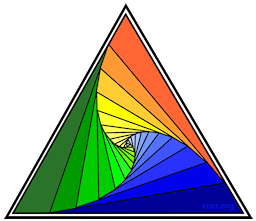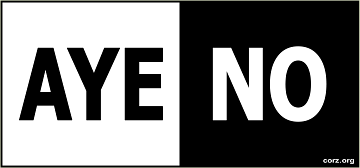Welcome to corz.org!
Here you will find useful tools..
perhaps..


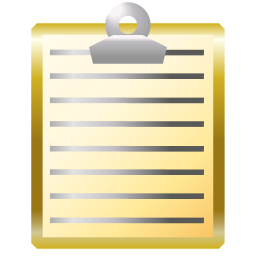


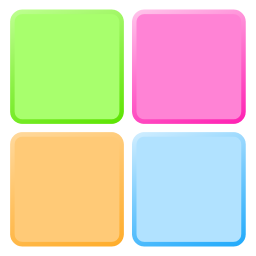

 ...
...
Images,
like these free widescreen wallpapers are..
I can get Scanoramic when I have to..
But usually end up making more tools..
..web server fun
Maybe, like millions before you came here to leech check out some of my world-famous
.htaccess tips and tricks. Hey, if you make web sites, why not check out some juicy web techniques or grab some groovy Web Site Spare Parts™ or while you're at it!
Like the world's fastest live php search engine..
Or a back-end download machine that can not only count and log your web downloads, but embed its download menus right inside your site's pages, like this (simple example)..
Or a php login system that closes a common (commonly ignored, that is) browser security hole? That would be pajamas.
Or perhaps a dynamic 404 page capable of not only automatically seeking out your site's missing pages, but jumping users directly to files you just happened to move, even fixing your broken links (even broken image links) on-the-fly.. And while it's at it, handles all your error documents, 403, 500, 401, whatever you need.. Meet Active Error Pages.
Or what about a Hot-Link script capable not just of defeating nasty bandwidth thefts, but of transforming them into free promotions for your site! Auto-HotLink is free, too.
Or what about a way to protect your site from bandwidth-sucking site hammers, bad bots, script-kiddies, h4x0rs, referer spammers and more? That would be the often-copied, never equalled, one-and-only.. Anti-Hammer. Note: Anti-Hammer Pro now available!
..just some of the highlights.
Or maybe you want to setup a server, or do some P2P file sharing, and got tricked into thinking I had the most accessible Static IP tutorial on the web. Sucker! It just looks that way because the rest are so poor (that's still a great way to get on top in many fields of endeavour). There are quite a few other tutorials kicking around here, more get added all the time, as time allows.
The networking stuff has been thrown here. I aim to expand this area, share some of my work with OpenWrt, amongst other things. As time allows.
Still here?
Maybe you were looking for something else. Do feel free to rake around, there is a lot more inside, and a lot of it fairly well hidden, needs locating. That search function is handy for that, I find (at the foot).
You can find all sorts here at the org; software for Windows, Linux and Mac, as well as shell scripts for those three and others; php, C, C++, Javascript, AutoIt, AutoHotKey, CSS, BASH and DOS code, as well as packages of all sorts, even IPCop binaries. And poems, of course, and songs, photo galleries, blogs, essays, designs, mandalas, T-Shirts and other similar juicy merchandise, icons, clip-art, oodles of server tools and security resources, tutorials, audio loops, browser add-ons, automation scripts, why, there's even an AI kicking around somewhere, for fun. And much more..
I'm here full-time, making your life easier!
So while you are passing through, reaping the benefits, perhaps you might consider helping out with my family's next meal, pair of shoes, that sort of thing..
Every penny is gratefully received. Though donations of under a quid get laughed at. I mean seriously, five pence?
Either way, people do say lots and lots of nice things..
Note: refresh the page for even more!
"Very useful information for web developers."
"I use Checksum all the time and can genuinely say it's the most useful piece of software I have purchased since 1993"
"Hey Cor, I don't have any question to bother you, but I couldn't help dropping a line to tell how how much I've laughed reading your answers to those i-am-a-webmasta guys. Very nice article."
"Great stuff on this site, immensely helpful."
"your site was really helpful. not only have i now got p2p programs to work (only this site out of all i looked at that helped) but i feel safer now i've customised my router. many thanks."
"Really appreciate the efforts excellent prog excellent site, did everything i needed it to. thanks again"
"Hey, ABSOLUTELY AWESOME SITE MATE!!!!!!!!!!! Helped me out tons!"
"Great great reading, i have gone through it all :P picked out the best bits and now have 24 pages of stuff to do when i get home :P"
"Read the whole thread - superb work!"
"sometimes you are too clever for your own good, cor."
"great tute really helped me out. thanks again"
"I'm still amazed there are kind people like yourself on the internet that are willing to offer your knowledge for free."
"Your website was recommended over on the forums at phpfreaks.com and I've alreayd bookmarked a half dozen pages. Awesome stuff here!!"-- /server/tools/anti-hammer/"Hey I like your page and thanks for the useful and straight forward explanation...I'll be back!"
"The small sum I paid for two licences has to be the best software purchase/s I have ever made."
"I've just followed your advice, and all is rosy in the garden again."
"…running through the initial setup steps on the site, it works like a charm. Thank you so much."
"This site is way cool, thanks for the excellent resource."
"Totally awesome program though! Was exactly what I was looking for. Its amazing how far behind most of the other programs out there are."
"REALLY good app!! I've been using it for about 2 weeks, and I'm really impressed! I tried about a dozen checksum apps before finding yours, and none of them even come close."
"This program is great. I love the unconventional flexibility."
"Amazing!"
"Yes, it works...Thank you man, you're in my favorites now!"
"Hi there, first I'd like to say what a helpful site this is. I had no idea what to do but now I can set up port forwarding etc easily."
"Very nice article, and very well-written! The part I was looking for is the inheritance, and lo and behold, it's right here!"
"Great site! I'm learning."