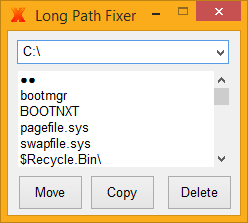checksum 1.4.4.0
Yes, there's more..
++ We have a new algorithm! checksum can now create BLAKE2 hashes of your
files. For more information about BLAKE2, see here:
You wanted a strong hashing algorithm - it doesn't get much stronger
than this!
BLAKE2 is superior to any of the SHA2/3 family of hashing algorithms,
offering the best security available in a cryptographic function, yet is
comparable, speed-wise, to our current SHA1 hashing (on x64, it's faster
- last night I hashed 1TB of archive files, whilst working away on other
things on my busy workstation, in under three hours - pretty good).
Technically, checksum uses BLAKE2s-256, producing digests (hashes) of
sixty four characters in length. The code is based on the public domain
C implementation of BLAKE2s by Samuel Neves, available from the above
URL.
Thanks to Alberto for turning me on to BLAKE2 - Impressive Stuff, Sir!
++ During verification, checksum can now update (aka. "refresh") hashes of
CHANGED files. This enables you to automatically update your .hash file
with new hashes (and timestamps) of files you have /mindfully/ altered.
Lots of people asked for this!
NOTE: you need timestamps (check_date=true) for this to work.
++ The one-shot options dialog has been expanded and now includes BLAKE2
hashing (of course) as well as new options for custom output directory,
quiet mode, and shutdown when done.
++ The one-shot create options dialog is now resizable, in case you have
your screen fonts set to some large size (for accessibility reasons) and
the options are squished together.
By the way, I recommend KDE-Mover-Sizer for quickly resizing *anything*.
See here: https://corz.org/windows/software/accessories/
Note, if the above paragraph applies to you, you will probably want to
create the following two preferences in your checksum.ini, to have the
options dialog permanently resized..
create_options_width=370
create_options_height=251
Those are the minimum sizes allowed, but you can set them to anything
you like, within reason (i.e. your desktop size).
This is a bit of a hack, but hopefully should help anyone who needs it.
+ The one-shot verify options dialog has also been expanded to include
BLAKE2, as well as adding options for deleting hashes for missing files,
updating changed hashes, go to log folder on log creation and shutdown
when done.
+ The verify options dialog is now also resizable, like the create
options, for the same reasons, and with corresponding checksum.ini hacks
available for permanent resizing..
verify_options_width=380
verify_options_height=219
Again, those are the minimum settings, so feel free to make it bigger,
if required.
+ Added experimental support (designed for automated folder compare -
see simple checksum changes, below) for supplying the hashfile_name on
the command-line. The swith is "j" (as in "John" - it's the last letter
available for switches!). As with output dir, you enclose the name in
brackets directly after the switch, like so..
j(my-hashes)
Just like the hashfile_name preference in checksum.ini, you can use
dynamic tokens with this name.
NOTE: you CANNOT successfully use this in the options dialog switches
input. If people request it, I will consider adding this facility to the
one-shot options.
~ checksum will no longer automatically fill in your ignore_types
preference with its default basic values (md5,sha1,hash,sfv,crc), so if
you really want to, you can make .hash files of .hash files!
~ Updated the CSS files with styles for DELETED and UPDATED hashes. I also
put back the fallback background images from corz.org - they somehow got
removed during my HTML5 update. Sorry about that!
NOTE: If you have edited your CSS file (the one sitting right next to
checksum.exe) You will need to delete/rename it to get an updated CSS
file with the new styles. checksum will only update the file if it is
unchanged from the original install (v1.3.*/v1.4.*b).
~ Optimized the read-only checking routines - the long path support makes
things easier, which is ironic, because it was the new long path support
that had slowed it in the first place! This will only be noticable if
you are creating individual hashes of LOTS of small files.
* Fixed a bug in the verification algorithm choices and made the tooltips
clearer in the verify options dialog. Hopefully the behaviour now makes
sense!
~ Updated to the setup program slightly. It should now be more friendly
on XP (no one is still using XP though, right?), as well as prevent
users from installing the x64 version of checksum on 32 bit systems.
Also, it won't attempt to install dividers on XP, because they simply
don't work!
!! On Beta build, you can put do_debug=true in your ini file and get GOBS
of debug output in the working directory. If you are reporting a bug,
PLEASE send me this output (as well as a copy of your checksum.ini).
simple checksum 0.9.2.0
+ simple checksum can also calculate BLAKE2 hashes of files and strings.
+ When getting the actual hash of compared files (with ALT+C) the title
bar will momentarily display the name of the file the hash corresponds
to.
+ The simple checksum window can now be resized. There is no accessibility
reason for this, but I thought you might like to a) be able to see your
entire BLAKE2 hash, or b) make it *really* small, for extended desktop
usage.
A good size for seeing all BLAKE2 hashes is simple_width=460, but you
don't need to set that - simple checksum will remember whatever width
you resize it to. Changes in height are ignored.
+ Added folder compare. That's right! So long as checksum is installed,
simple checksum can now happily accept two folders on the command-line
(or via drag-and-drop, etc), and will automate the process of hashing
both folders in turn (using checksum), then compare the two resultant
.hash files (by hashing, of course). If they are identical, you get..
"Folders MATCH!"
If they are NOT identical, you get..
"Folders DO NOT MATCH!"
Simple as that!
~ simple checksum now hides the "hash it" button during hashing
operations, to prevent users from accidentally creating false hashes
by clicking it during a hashing operation (the click would be buffered
and the final hash would be a hash of a hash!).
So there you have it. You can grab checksum (and simple checksum) from the
usual place.
for now..
;o)