Clipboard As Name
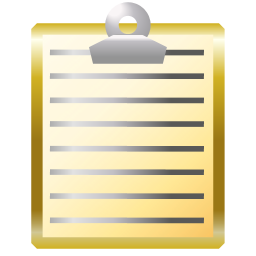 "PowerToy"
"PowerToy"
For Vista, XP, Windows 7, Windows 8, 8.1, Windows Server 2003, 2008, 2012, etc.
Because it only takes a few moments to knock-together a quick page (the tricky stuff is already done), here is a quick page about my Path-To-Clipboard 'SendTo' PowerToy.
How does it work? You drag and drop things on it, and it puts their path into the clipboard; simple as that.

You can also hold down the <Ctrl> key when you drag an item to get the "short" path, e.g. "C:\PROGRA~1\TEXTED~1\editplus\editplus.exe"

If you hold down the <Shift> key, you get the REAL network path of a mapped resource, e.g. "O:\favicon.ico" (my local web mirror at drive O:\) becomes >> "\\Axel\corz\favicon.ico"
The original "Power Toy" was designed; by Microsoft; to go in your "SendTo" menu, but I always preferred it on my desktop, in the bottom-left somewhere. It's amazing how many times a day I seem to need to input the path to files and folders; so I drag them onto this, and paste, instead..
But those lovely powertoys won't install in Vista and later Windows versions, so if you are anything like me, you will miss dragging stuff onto your "Clipboard As Name" SendTo icon, something I do about a zillion and three times a day.
I never did get around to using Vista myself, but this works great on all the versions of Windows that I have used.
So here it is, AutoIt Style..
click to see zip archive contents
# made with checksum.. point-and-click hashing for windows. (64-bit edition) # from corz.org.. http://corz.org/windows/software/checksum/ # #md5#Clipboard_As_Name_Windows_PowerToy.zip#2014.07.09@21.16:11 a9a2733180b58fc58c28d0ed10ddd56d *Clipboard_As_Name_Windows_PowerToy.zip
click to see zip archive contents
# made with checksum.. point-and-click hashing for windows. (64-bit edition) # from corz.org.. http://corz.org/windows/software/checksum/ # #md5#Clipboard_As_Name_Windows_PowerToy_x64.zip#2014.07.09@21.16:15 65c60c5d29baf83195b93f9ea4742bd8 *Clipboard_As_Name_Windows_PowerToy_x64.zip
Check out the highly complex source, here.
Have fun!
;o) corz.org
Sure, it works great, but..
It only does one of the "SendTo" PowerToy functions - there are more comprehensive versions of this kind of thing "out there", like this.
I only use this one function, myself.
If you hold down the SHIFT key when you right-click something in Vista and later versions of Windows, you will find that copy path to clipboard is built-in!
But I know this is still handier, because I still have it on my desktop and use it many, many times a day.
Yes!
Making great tools for you is a full-time job. So if you saved some valuable time or frustration using Clipboard As Name, you can help support the development of this and many other fine works by sending a couple of quid (or more!) my way..