Rapoo 7800P Vs Logitech MX Revolution
I don't normally do hardware reviews, and I'm not planning to change careers, either. However, I've got to tell you about this "Rapoo" (never 'erd of 'em mate!) mouse, which is at once a respectable Logitech MX-Revolution clone, and at the same time a disaster.The Logitech MX Revolution was a great mouse. IMHO, Logitech haven't bettered it*. But it's end-of-life was years ago, parts availability is becoming an issue.
I'd had enough of Logitech and their brain-dead software many versions ago. But having invested time and effort into keeping my Revo alive all these years, replacing switches and stuff, and it still being mechanically a great mouse, well, I didn't want to abandon it. Then the stuttering started.
No amount of input device jiggery-pokery was fixing this intermittently intermittent issue and reinstalling my OS is not an option (my motherboard's manufacturer's support staff recently apologised to me for suggesting this as a solution to a different issue - another story). Testing on a local laptop eventually reproduced the issue. Darn!
So thinking of the longer term future, I start looking around for a new mouse and come across the Rapoo 7800P. I think you can see where I'm coming from with the MX Revo comparisons..
Logitech MX Revolution..

Rapoo 7800P..

note: mine thankfully doesn't have stripes on the top
Don't get me wrong; the Logitech is mechanically superior. Its design is mostly superior, too. However, Rapoo's poetically named 7800P is strong in most of the right places and sells for a meagre £22. Broken second-hand MX Revolution regularly go for way more than that on eBay, unless you are incredibly fortunate!
The Rapoo 7800P is sturdy and weighty, which definitely helps with precision. The 2xAA, which add a nice heft all by themselves, will last a year, they say in the brochure. Unlikely on my workstation but we'll see. I'll update this post when they eventually die. And find out if it likes rechargeables!
It easily feels as precise as the MX, and checking the specs reveals it, in fact, boasts twice the DPI (it's also switchable via the annoyingly non-programmable button on the top of the mouse - but we'll get to the software in a minute - I had so gotten used to Googling for my selected text with that super-handy button!).
At any rate, I've had no problems using Windows acceleration curves, quickly hitting single pixels as ever. Unlike the audio and visual senses, I suspect there is a point where DPI becomes irrelevant to hand motion and both mice exceed it.
How comfortable it is depends on your gripping style. If you are the type that would sink their entire hand into the MX, palmstyle, then the Rapoo will feel different, its overall shape being more like a regular mouse. It's wider, which I like, my pinkie doesn't get left out of mousing. The lower wheel has me switching fingers unconsciously, moving my hand around, probably a good thing.
Claw and fingertip grippers will notice less of a difference. There's still a nice place to rest your thumb for regular mousing, ready to employ for precision manoeuvers. Like the MX, the main L/R button surfaces continue right back to the butt of the mouse. There is no line.
You can switch gripping styles seamlessly and click with your metacarpal pads. Note, my 7800P has no stripes/circuit/whatever-that-is design on the top - it is a shinier version of the MX surface, akin to dull haematite. It reflects the glowing salt-lamp over my right shoulder and often catches my eye in low light. I might need to sand it down. In contrast, my Revo diffuses reflections beautifully, like Bokeh.
The optics and 5GHz wifi connexion on the Rapoo are superb - I've been able to mouse from great distances on practically any surface. The Wireless dongle is so small it looks like a USB socket protector. Not so important on the desktop but great in a laptop, you could just leave it in.
The wheel is mechanically nothing special, but is multi-functional, with that crucial "tilt" mechanism I've come to love. I use this intuitively-placed yet rather pointlessly pre-assigned L/R scroll control (Shift+wheel for that, right?) as "Back" and "Up". You can really whiz around Windows Explorer and the web with these tilts! The buttons themselves work fine, though do lack the solid clickiness of the MX Revolution's buttons. I may upgrade the switches down the line.
The wheel button on my MX was never happily clickable, being near-impossible to engage without also engaging a tilt switch, which I learned to expect. The Rapoo is much more usable in this respect. Sadly, the chunky steampunk wheel of the MX Revolution is gone, replaced by a scaled down girlie-wheel, not only thinner and smaller, but sunk farther into the case. It looks bigger in the promo images. Not nearly so satisfying to just wheel.


The Revolution's cute thumb-wheel-but-really-buttons has shifted up to the top surface on the Rapoo, and is now an honest +/- slider moving forward and backwards along the outside edge of the left button; a bit more awkward for the rare occasions it gets used, but getting it out of the thumb-well means it's more comfortable when actually gripping the mouse, which is all the time. I'll take it! This design also encourages a good front-touching palm grip, which feels less RSI-friendly. No doubt a good thing.
The other forward/backward (or volume up/down or whatever you used them for) combo have moved down to the very top of the thumb bevel on the Rapoo, which actually makes them more accessible for me. At first I had a problem with their sticky-out-squareness, but it's only noticeable when actually clicking.
Then you realise they only stick out to show off the beautiful underside scoop jutting out from the concave upper wall of the thumb-well, creating the snug fit for your thumb. I still might file them down a bit though, now that I've seen it and all. On the outside, it's a solid design. It's when you get closer in that the dream of acquiring a new MX Revo at China prices starts to wobble.
The MX Revolution's buttons are superior in every respect. Not only in their build quality, actuation points and so on, but in their basic usability. The difference is great, but I suspect might be software, so there's hope for the Rapoo yet. Simply put, auxiliary buttons on the MX Revolution work like keys on your keyboard, the Rapoo's work like switches.
On the MX you can tap them for a single click, or hold them down to get auto-repeat. Simple. On the Rapoo they work the way the main left/right buttons do, which is all wrong for these auxiliary controls. You press them down and they switch on, and that's it. If you want to quickly get from say, LOUD VOLUME to soft, you will need to click and click and click and click and maybe to the software's credit, it does, like a twenty-year old digital alarm clock could, sense that I am clicking incessantly, increases the jump accordingly. But it's still a lot more clicking than necessary**.
Notably, the main Rapoo wheel has none of the special engineering magic of the MX Revolution device. There's no free-wheeling mode. The Rapoo stops spinning the instant you take your finger off the wheel, so you can't give it a whiz, let it spin down and tap to stop in exacitaly the right spot, or close enough. This magic worked on the Revo in click-mode, too. Now I gotta wheel and wheel and wheel and wheel which isn't nearly so much fun, nor anywhere near as quick.
It's a pity web browsers don't have a scrollbar context menu, like Explorer does. Even Internet Explorer hasn't got one. Weird. "Scroll Here". Handy, but I still prefer free-wheelin'.
The detent on the Rapoo wheel is squidgy and loose. Because of these weaknesses, my muscle memory resists it! I don't think I'll ever get used to it. Again, DIY might be advantageous, upgrade some key components. It will never spin like an MX.
But, GadgetFanTagic! It's twenty two bucks! Brand new from some Shenzhen warehouse. Solid 5GHz Wireless connexion, high precision, switchable DPI (aimed at gamers, it is), lots of programmable buttons, tilt wheel, comfortable feel and great optics. Twenty Two Quid. That's a fantastic price for what we're getting here.
If it wasn't for the dreadful software..
This is where my dream starts to fizzle.
The installer drops "LedStatus.exe" into your program folder, for starters. This program autoruns at login and sits in your system tray showing the number "1" in a red square. This is its sole function. It does nothing, has no tray menu, cannot be quit. Unless you have a constant need to know that the number one exists and can be placed inside a red square, I recommend killing it and deleting the app altogether, along with its entry in your startup items. By the way, for startup stuff I use Sysinternals' "Autoruns".
Then there's the main app. Don't let the groovy black graphic gateway to the Rapoo package fool you, it's a complete bastard! For a start, black is all it's got. Even the Windows Help file is black. For Gamers, I guess.
The Rapoo is, thankfully, without the MX Revo's infernal battery meter who's two functions were to annoy you and use up battery power every single time you moved the mouse, because its System Tray notifications were not sufficiently annoying. The Rapoo, on the other hand, has a single LED which I've not seen twitch unless I switch the DPI, which is almost never. Of course, it may warn yet me of impending battery doom, which will be an an immediate minus point, should it ever happen.
The Rapoo software hates you, and greets you first-launch (and after upgrades!) with an image of a keyboard. For a small percentage of the customer base, this will be the correct image for their specific device, and they will continue their day untroubled.
For the rest of us, there will be a brief WTF!moment , then you spot the minuscule "Product model number" drop-down triangle inside a tiny circle and select your device from the looong list***. But seriously, you would think it would just check, ffs! Guys! Even if we have two Rapoo devices on-board, you know, just pick one! (the software author in me attempts to find some logic behind this insane policy! More likely, they just didn't bother). Or better yet, what about only filling the drop-down with detected devices?!
RPConfig.exe (the app that lets you do config) does other dumb stuff, like offering you "Flip 3D" on Windows 8 (Where did that go, anyway?). But once you get these past minor problems, the control configuration is actually quite pleasant. Hovering over any control item from the menu highlights the actual control in the image of the 7800P, and the range of actions is good, including multimedia control, window controls, system commands like run and launch, basic app menu functions like save, clipboard commands and such, Windows 8-specific functions like charms and search-bar as well as key combos and mouse-driven macros, PC Lock, Minimize-all toggle (Show/hide desktop, like Win+M/Win_Shift+M). Not bad.
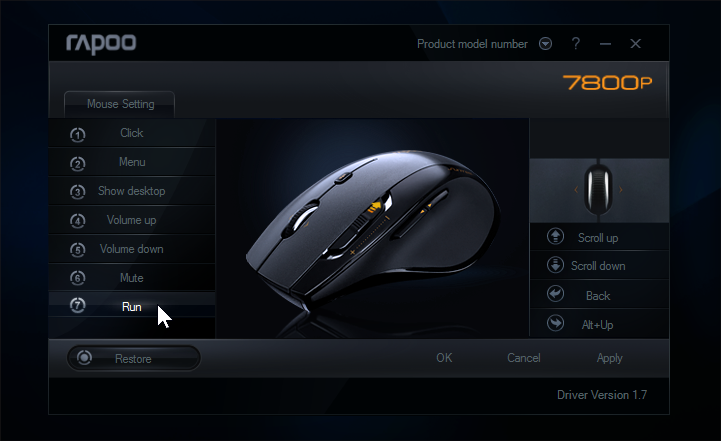
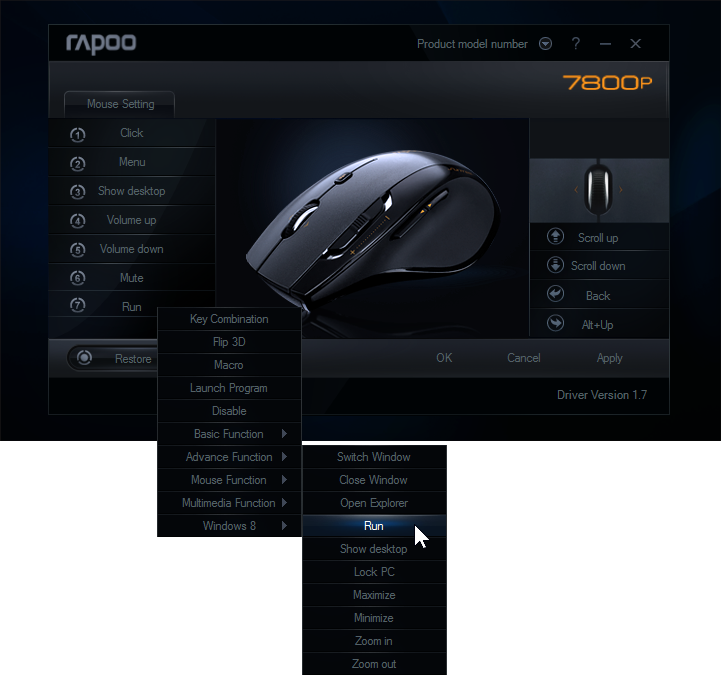
I haven't played with the macros because I have other software that handles that kind of thing, but the rudimentary record/inventory part looks capable and relatively foolproof.
But never forget, the Rapoo software is your enemy. Also, that all your configuration settings are saved in the Windows registry, here (at least on my 64 bit system, on 32 bit systems it will be in the 32 bit equivalent!):
HKEY_LOCAL_MACHINE\SOFTWARE\Wow6432Node\RAPOO
If you are smart, you will backup that registry key right after you get the mouse setup, and definitely right before upgrading the Rapoo driver, so you can restore it afterwards because this is where the Rapoo installer gets nasty, obliterating all your carefully crafted settings, forcing you to enter everything again. Probably macros, too. Unless you have a backup, that is.
No one wants to repeat work. But this isn't my first rodeo, so backup is exactly what I did; my driver upgrade was relatively painless, though I did lose my drop-down customisations (plain text in the app folder). And of course, low and behold, I'm looking at that damn keyboard again!
With foibles in mind, I still think the 7800P (oh! they will write songs about its lovely name, no doubt!) is a fantastic bargain. In daily usage I've not felt greatly impoverished, and I'm a fussy bastard, as you may know. It doesn't feel cheap, and mostly performs like a champ.
The Rapoo 7800P does have some software issues. But if you've never used an MX Revolution and don't have known the joy of the "real-wheel" mouse wheel spin, you won't know the difference and might have just found yourself a great input device.
Gamers get all the best toys, huh! For research purposes, I tested it out with a few games. It performed superbly. Not once did I think "EFFIN MOUSE!", or even notice it. It just worked. In a couple of games it move slowly from the first menu, then I remembered the (where oh where is my Google search button!) non-programmable DPI switching button and Voila! The games in question were garbage so I'm back to never needing that button unless I can program it. GUYS!
I can live with this mouse for now. I'd definitely like to see continued driver support with fixes and new features along the way, maybe even implement a few of my own surely-translator-proof suggestions. And skins for the interface, or better yet, no skins for the interface. Leave that job to Windows. What is it with hardware tweaking apps and black skins, eh? Give me a regular window any day!
I give the Rapoo "7800P" (oh how my heart flutters at your elegant moniker!) a healthy 7 out of 10. If Rapoo do a next version, I'll take a look, pay for my wee slice of R&D time.
for now..
;o)
references:
*Logitech's new "MX Master" claims to be the successor to the MX Revolution but it doesn't even have a tilt wheel. What a joke! And all for more than £100 more than the Rapoo! 
** They know about this issue, or rather, I've told them about it, which isn't the same thing. Talking to Rapoo support is like playing Chinese whispers with an actual Chinese person, which they actually are. This could be fixed if they got themselves a native English speaker. Or even just someone who can get the gist of it. Maybe they need more Western customers, first.
***You can edit this list inside RPType.ini in the program folder, but remember to backup any changes. As previously stated, the Rapoo installer is software from hell and will overwrite your changes with its fresh ini file. *grrr*

** They know about this issue, or rather, I've told them about it, which isn't the same thing. Talking to Rapoo support is like playing Chinese whispers with an actual Chinese person, which they actually are. This could be fixed if they got themselves a native English speaker. Or even just someone who can get the gist of it. Maybe they need more Western customers, first.
***You can edit this list inside RPType.ini in the program folder, but remember to backup any changes. As previously stated, the Rapoo installer is software from hell and will overwrite your changes with its fresh ini file. *grrr*