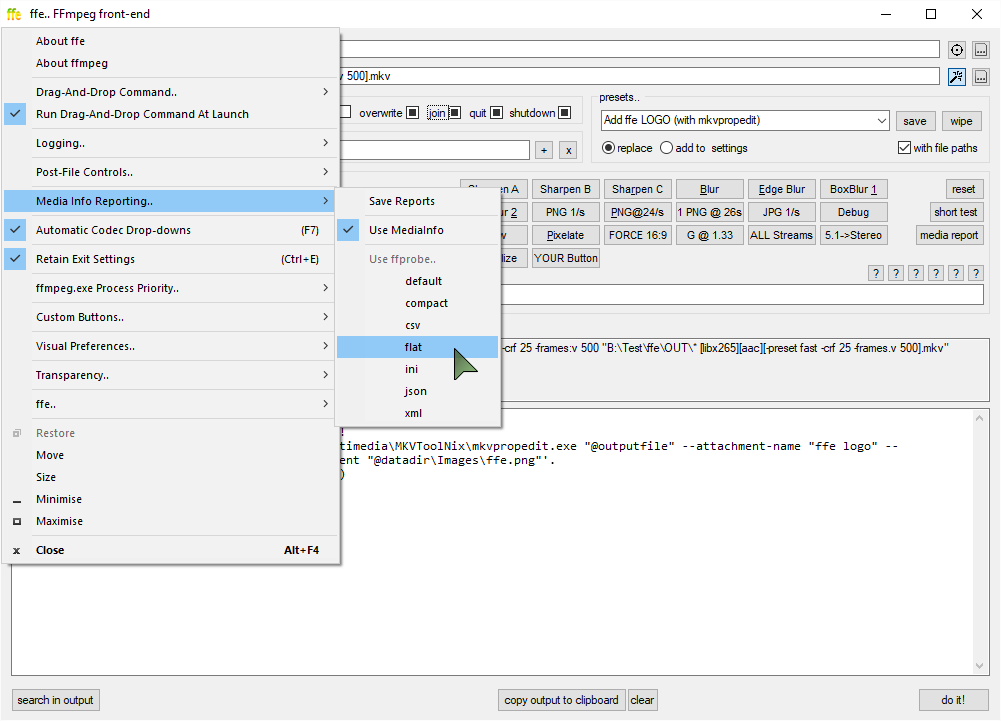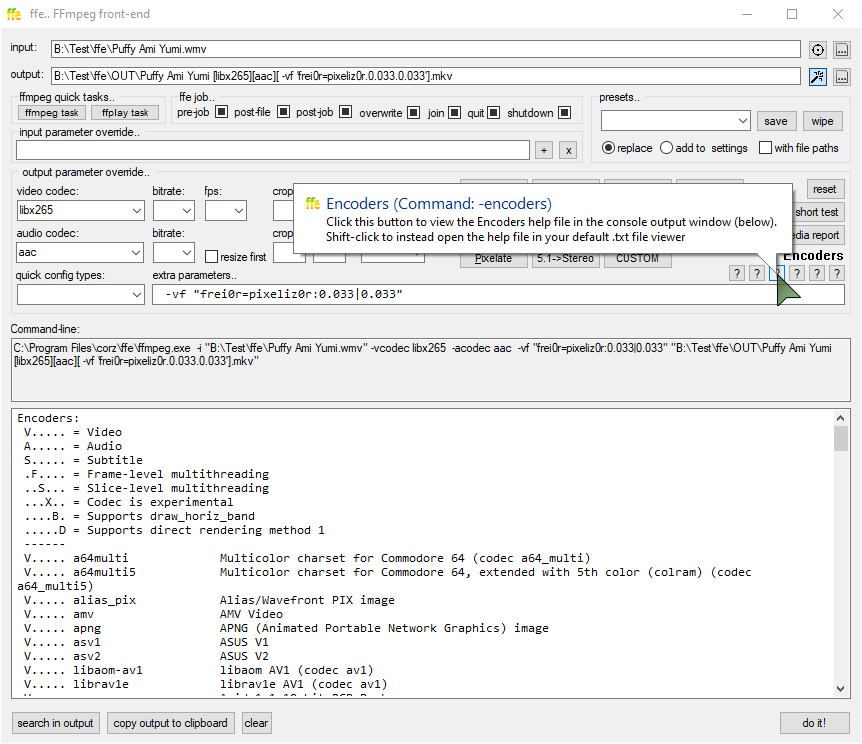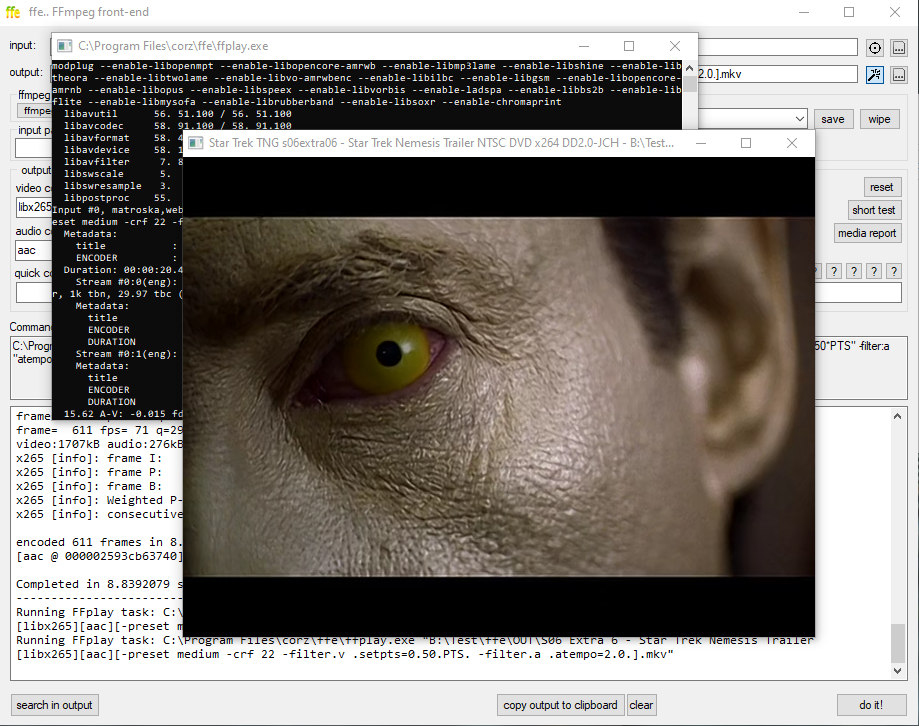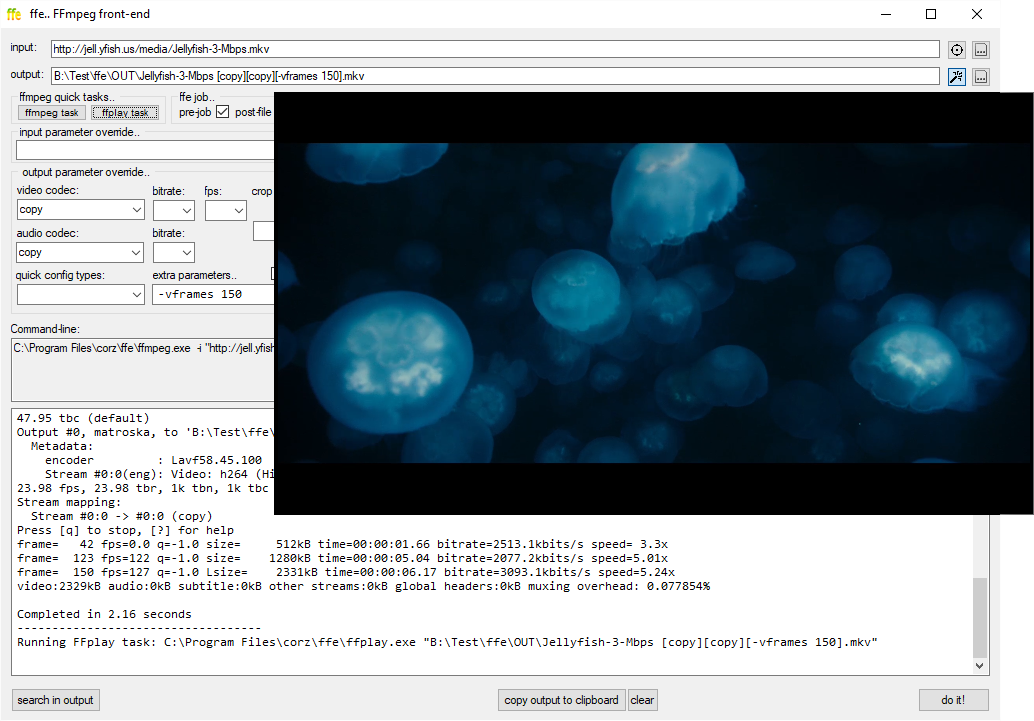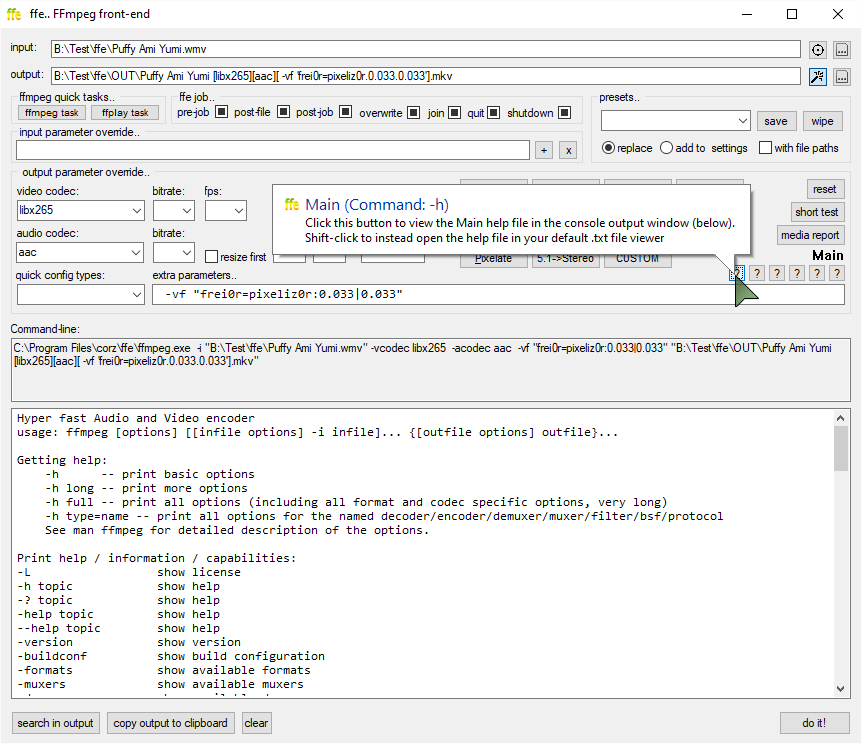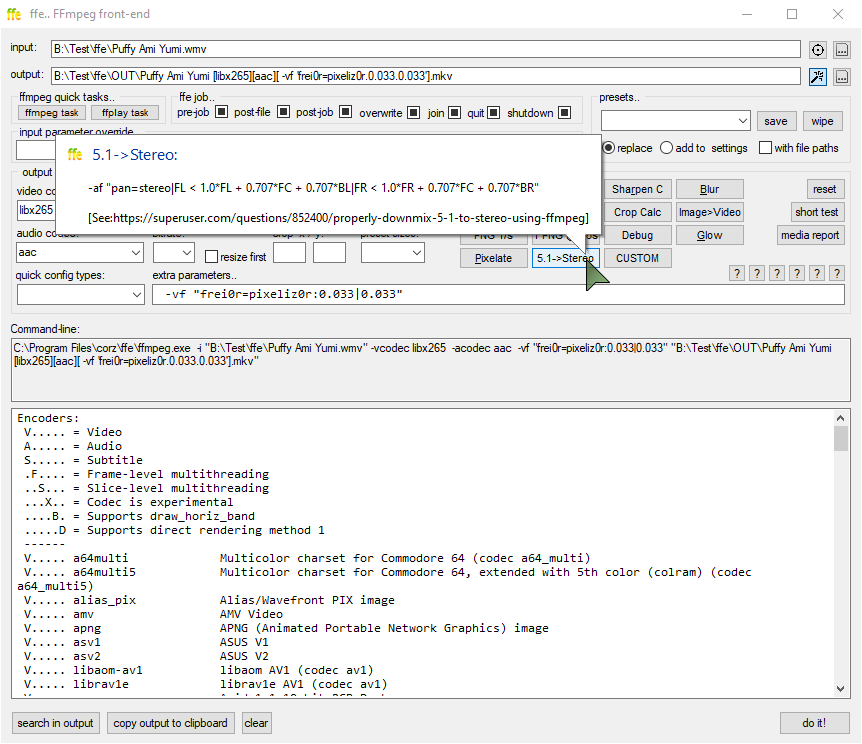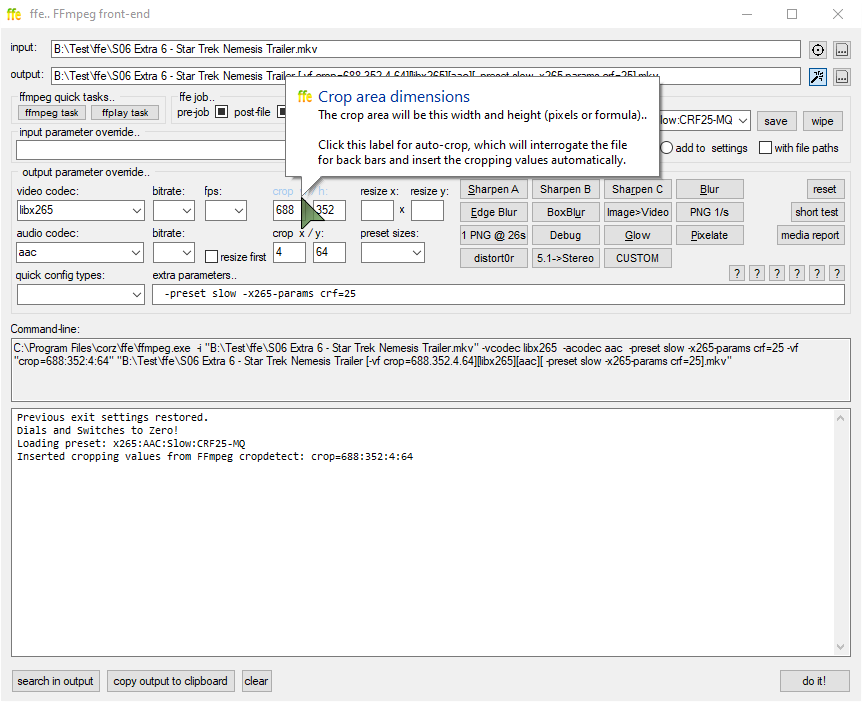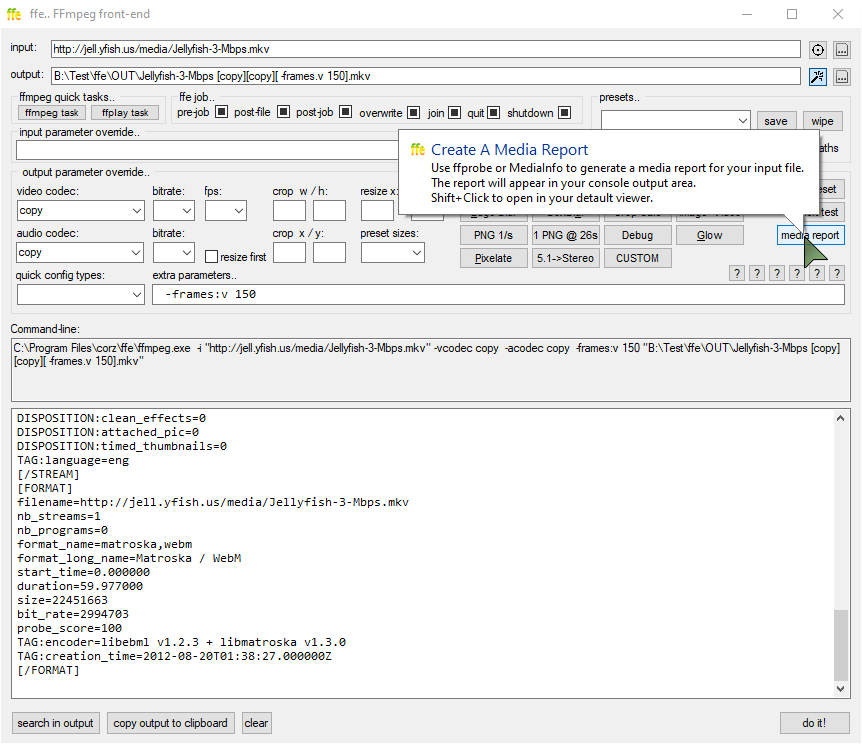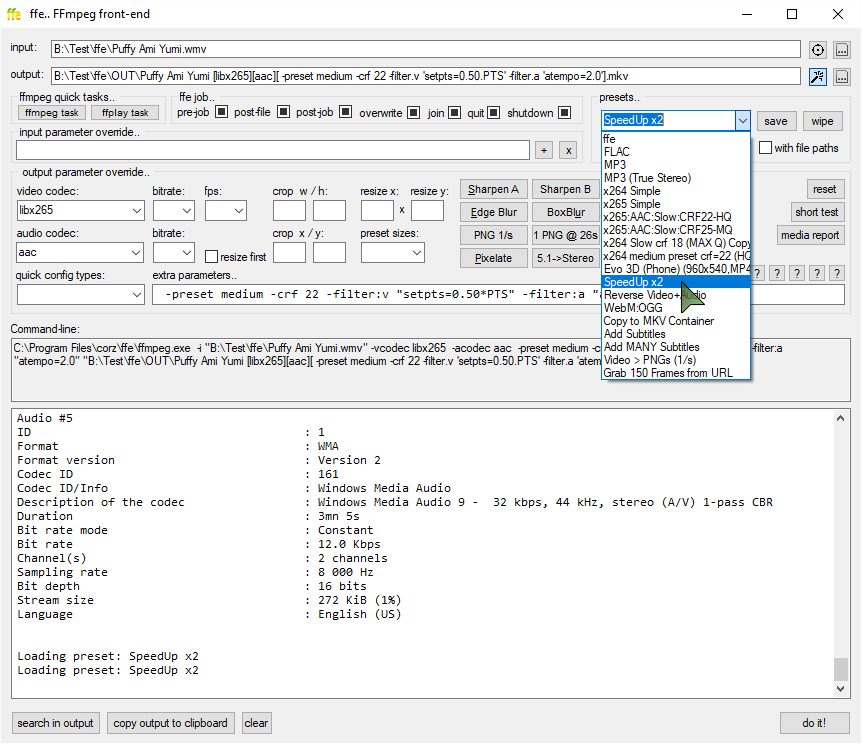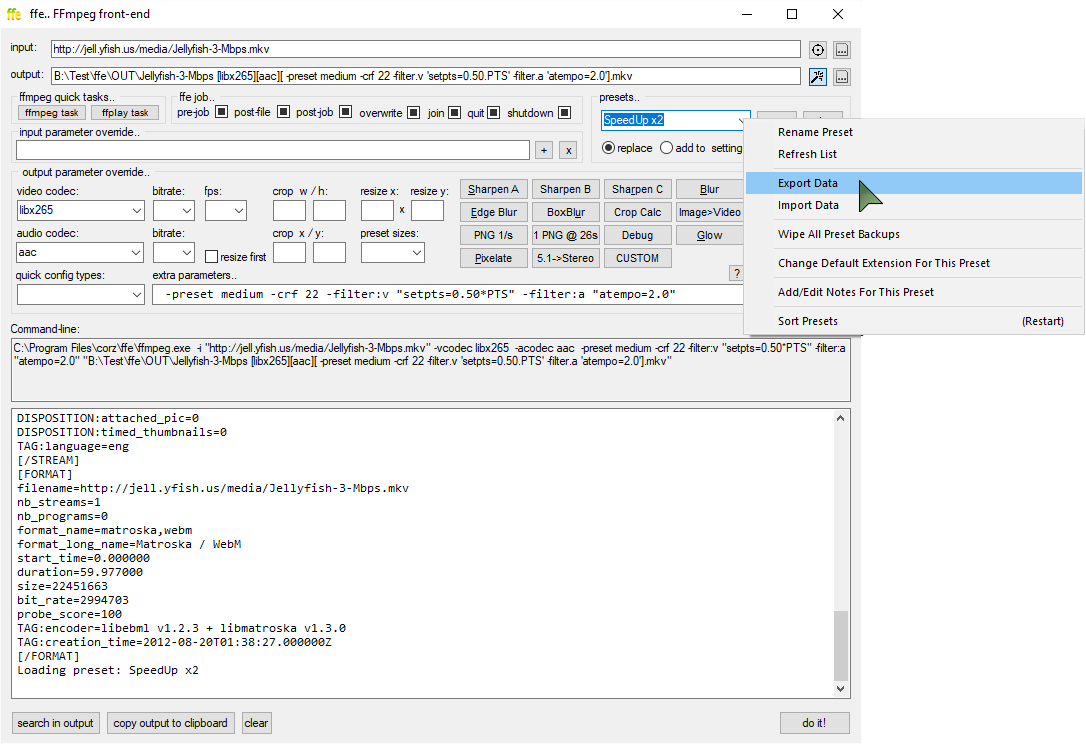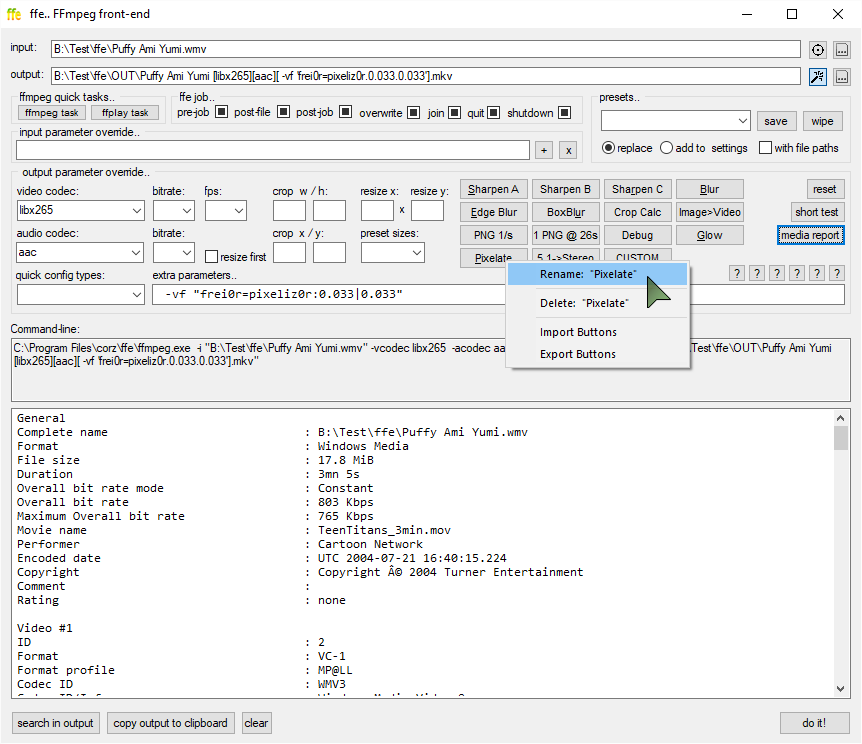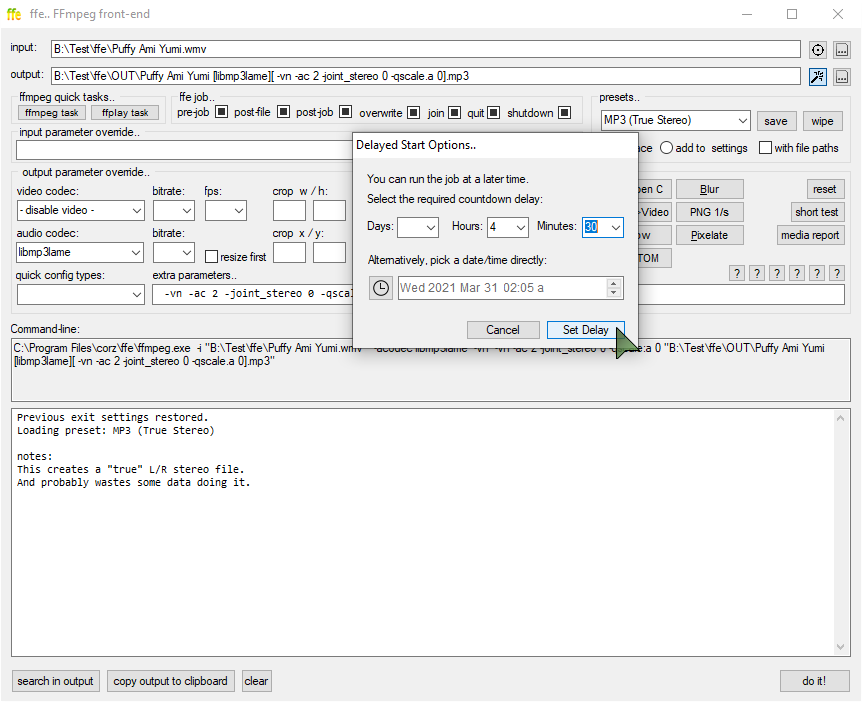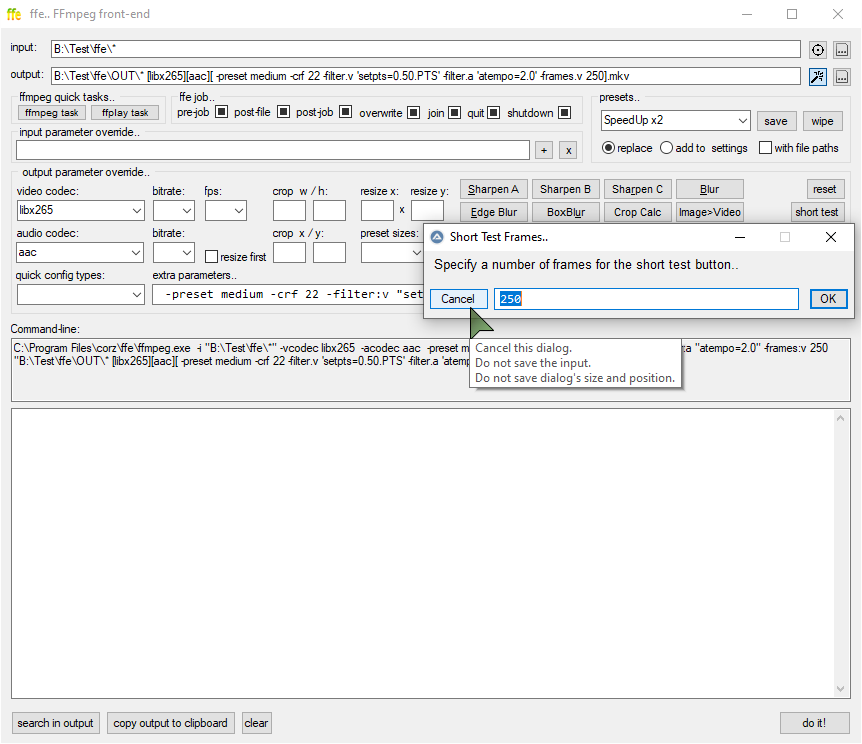ffe screencaps

ffe is a simple, powerful Windows® front-end for FFmpeg.
If you want to know more about ffe, download the program, check out the source code, that sort of thing, see here.
ffe App Menu, ready to go..
Quick help Buttons..
FFplay Quick Task in action..
Download a chunk of video from HTTP and play..
Dynamic, Informative ToolTips..
Grab a media report from an HTTP stream..
Presets Menu..
Presets Context Menu..
Custom Buttons Context Menu..
Delayed / Timed Start Options..
One of the many wee Right-Now-Click™* dialogs..
You get the idea.
;o) corz.org
Ah, yes, well, it ocurred to me, when you have a context menu (the right-click one) and that context menu has only one item; it seems a bit daft asking the user to bring up the menu just to then to select that one item. Why not go directly to the only item there is! .. Thereby saving the user a click.
Yeah yeah, you're young, you don't think about all these clicks adding up. But they do.
Also, it's quicker.