two-drive iMac!
saving you the many many hours of iMac upgrading is!

all you need is courage, and maybe a ziff-splitter.. Hi, fellow super-cool iMac users!
Like you, I love my iMac! and I love OS X. (I'm using the word "love" as a technical term here) and having the two together has got to be the coolest thing on the planet computing, but there is one small problem.
Installing OS X with any real degree of efficiency means partitioning. And partitioning means wiping your hard drive clean. Or in other words, a lot of backing up. No problem, just copy everything wholesale onto another drive. Copy it back when you're done. Easy. Trouble is, an iMac only has one hard drive.
More recent iMacs come with firewire (but only one internal IDE socket, more on that later), so an external firewire drive, maybe an iPod, would make this job a synch. But what if you can't afford an iPod? Or, like my mac, don't have firewire? Does that mean that older iMac's should be denied their true destiny, the chance to at last run a real operating system? NO! This is one upgrade you don't want to miss out on.
Until now, classic iMac users (the ones without iPods and fancy firewire drives) would have to back-up the whole lot by hand, burning CDs or archiving the most precious bits over the LAN, if indeed they have these facilities. Not for us the easy-peezy quick mirror, the perfect "start-where-you-left-off" restore.. But things have changed, and here's the skinny, and you really did hear it here first..
You can run two hard drives on an iMac!!
You'll need..
- A big empty hard drive: this is obvious.
It's a smart move to to upgrade your hard drive right now while you're upgrading to
OS X. You can make nice clean partitions and then install OS X on it. Once you're
done, perform this Two-Drive magic to get your OS9 data back onboard.
Alternatively, you could use a temporary slave drive, any old peecee shite will do fine, so long as it's big enough to house all of your OS9 system and applications. After you partition your drive, you move the data back. But THIS is the time to upgrade your hard drive! Hard drives are cheap! Do it NOW! - Twin IDE cable: that is an IDE cable
with 3 plugs on it, 1 for the mac, 2 for the drives, master and slave. If you have
a slot-loading mac, make it a long one!
- Seperate power supply: any old WORKING
12v peecee unit will do fine. maybe the iMac could supply enough power for you to get
by with just a ziff-splitter*.. maybe not.
I didn't fancy trying, i have only one iMac!
- nerves of steel. I mean it.
You're going to have to switch the drive power on and off manually.
This is what it might look like..

[note how my wallpaper by strange "coincedence" matches my iMac!]
things to note..
- This is a temporary thing. Install your new hard drive, partition and install OS X, connect the old drive, copy the data over. the end.
- or - if you plan to partition your current drive - attach the slave, format it, copy the data over, partition and install OS X, copy data back from slave. the end.
- the IDE specification states that you can have up to two devices per cable/socket. So long as you can supply power (the built-in power supply should handle two drives okay, no more) and have an enclosure for them, there's nothing to stop you putting FOUR hard drives on your iMac, or rather, near your iMac. This only works for older iMacs. Newer models (slot-loaders and later) apparently only have one internal IDE socket.
- You can only run one Internal Hard drive on an iMac. Period! There just isn't space in the mac to mount the drive permenantly, unless you took yer CD player out maybe, hmm..
- Owners of newer iMacs will not be able to feed an IDE cable out of the front. You might have to run your iMac in a slightly unassembled state while you copy everything over. I recommend slot-loaders got a *really* long IDE cable!
okay, let's do it..
First, and most importantly: Turn the power OFF!!Now pull you iMac to bits. Ho seriously! Remove the single rear screw as shown in your instruction manual, and also beautifully described here.
Remove the two wee screws and undo the plugs and stuff as shown above, now slide your iMac's belly out. next, locate your hard drive. it's fiddly, but you should be able to unplug the IDE cable that's between it and the mobo (motherboard).
Mine was nicely labeled..
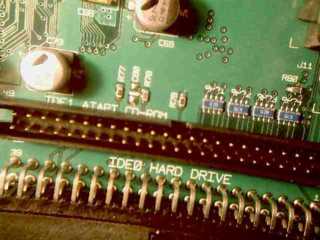
Replace the IDE cable with your new three-plug version and feed the spare end out through the CD drawer hole (if you've got a tray-loading mac) or out through the *somewhere else* if you've got a slot-loading mac. maybe you guys will need a "Really Long Cable".
Put the whole lot back together and attach the second drive to the cable (remember to set the jumpers on that drive so that it's the "slave" drive), bung in the power plugs and take a long, deep breath..
switch on your mac.
When you hear your mac's hard drive power up (maybe a half-second later), switch on the second drive's power supply. Just listen to yer mac for cues, when your internal kicks in-switch on the power. if it screams, let go!
If all goes to plan, the second drive will mount without any fuss. Once you've formatted it to HFS+ (unless you have some compelling reason to use a different format) with apple's disk utility, you can copy all your mac files over. Don't forget any invisible ones!! (it might be a nice idea to create a huge disk image on the other drive instead, but I haven't tried this)
There are quite a few apps out there that will do this in OS X, and the ditto command is excellent in the OS X terminal, So if you opt to install the new drive first, get the data later, you shouldn't have any problems, but in OS9 copying all the invisible files and desktop databases and stuff is a pain. In practice, you just need to copy over your applications, work and system folders. Also making a copy of your desktop folder would be a good idea.
It's probably wise to power down and disconnect your second drive while you install OS X. later on, you can connect the slave and put all your old stuff back. Just leave the cable hanging out of the front while you're installing!
when X is in, your OS 9 system can have a partition all to itself and if you give your applications partition the same name your old drive had, you can start right where you left off!!
have fun, and don't forget to earth yourself, before and after!
* A "Ziff" is the name for the 4-pin power plug found inside computers. A Ziff-splitter allows you to put two devices into one power socket, kind of like the 2-into-1 mains adapters people used to use before the funky 4-way power-strips became so cheap.
UPDATE The Ziff-Splitter method has been tested by a the brave kitesurfSweden, and he found it to WORK PERFECTLY. So you don't even need an external power pack! just a little ole Ziff splitter. And here it is..

Wow! A sight to behold! A true 2-Drive iMac. thanks kite!
to sum up
In short, here's what we will probably do:- open the mac
- swap over the drive
- install OS X
- copy data onto new drive
- disconnect old drive
- reassemble mac
conlusion..
At the end of the day it was quicker for me to open up my iMac, swap around a few plugs, power up a slave and do some big copying. It saved me a LOT of backing up all my work, applications, special folders, preferences, etc etc. It would haven taken hours and hours. I considered going the LAN route, but there were a number of factors to overcome there too. We forget how tricky cross-platform networking used to be. In short, this operation isn't going to be for everyone.If you're the kind of person who would replace their own ram chips then this wee project won't be difficult for you. If you've never been inside a computer, and you're strapped for cash but desperately want to get your iMac into the 21st Century, this might be a great time to start getting your hands dirty.
Have fun! ;o)
Welcome to the comments facility!
can't stop 'em Q baby!
check blog for recent updates!
;o)
ps. about 2 feet.
My slot-load 350mhz is the first and most budget of that era, meaning it still lacked Firewire. Needing to upgrade to a larger hard drive and preserve all the mods I've done to my Panther installation put me in a tricky situation. The best and easiest thing to do would have been to find a modern-era tower Mac, connect the two drives, fire up Carbon Copy Cloner and swap it all over. Not having access to a tower Mac I was sort of out of luck unless I wanted to send 80GB over USB 1.1 to the external drive I didn't want to have to buy (because it would be so damn slow).
Then I found your site! Could it really be this easy? Sadly, it wasn't.
The slot-loading iMac has one IDE socket, it's true. But it's not a standard socket that will accept a standard 2-drive ribbon cable but rather a peculiar proprietary cable/socket that's much wider with many more pins than a standard cable. It connects first to the slave slot-load optical drive and then the cable narrows to a familiar number of pins for connection to the back of the master HDD.
Short of making some sort of (long) Franken-cable, there's no way this method works with slot-load iMacs.
But wait! I could do this using an older tray-load iMac of my girlfriends.
Except not very easily. The slot loads don't have the same "1st 8GB partition" quirk as the tray loads. So my old unpartitioned 80GB from the slot load won't boot the tray loader. Back to square one.
I ended up imaging the 80GB to another drive on a via SMB/Windows network share. In order to preserve the exact installation, I'd need to restore that image to my new larger drive. But you can't restore a disk you're booted from and you can't access SMB/Windows shares with a Panther Install CD boot. Perhaps I could have made up a boot CD with SMB, Carbon Copy Cloner and Disk Utility but didn't want to spend so much time on something that only maybe would work. I hadn't had much luck making OS X boot CDs the other times I've tried.
So I slaved the new drive in the tray-loader and restored it from the image over the network (using CCC). (The tray-loader also had to be running Panther, when I tried it with Jaguar the image wouldn't mount. Hey, what's another 2 hours of install time, right?)
If you're upgrading the hard drive in your 350mhz slot-load iMac, I recommend getting the biggest one you possibly can (ie. 120GB, G3 Macs can't read anything bigger than 127GB, even if you partition it). It's such a pain, you don't want to have to copy all your stuff over more than once. Trust me.
Thanks for the info aden.
Every scenario is different, more than anything, this was to demonstrate a possibility that could potentially save some folks a great deal of time. An option that most folks wouldn't have considered.
Slot-loaders are an unknown quantity to me, and you are the first to get back with some good feedback about their sockets. Isn't there an adaptor available that would allow you to run two drives from that socket? hmmm..
If the original machine is already running OS X, there are loads more options available, and really, once OS X is installed, there should be no need for tricks like this. In theory.
I'm about to install a new hard drive on my old iMac myself (well, as soon as I can afford one), and I imaged all my drives to .dmg files on my local server just before the old thing wentcompletely nuts on me. (currently I have no mac!) I planned to simply restore them onto my new partitions over the LAN, with samba.
I'm surprised SMB doesn't work from the install CD, this seems an incredible oversight on Apple's part. Really? Totally? 100% certain you can't access samba shares from the install CD??? Incredible! What were they thinking?
Well, looks like I'll be doing the two-drive iMac trick again..
;o)
I need to get the info out of the HD on my tray load. Other than purchasing a USB HD or burner, any way to nework it with another Mac. I have a G4 dual that I use for bidness.
Knographer, sure, you can Network to the G4 using "Dave", which simulates a regular samba network, though does leave a lot to be desired (I'm assuming you are running OS9 on the old machine; if you were running OS X, there wouldn't be a problem!). Your resource forks will likely be usuable after the transition.
If you need something particular, it would probably be best to stuff it on the OS9 machine, and then transfer with FTP, or similar protocol. Stuff everything!
But if you have a dual G4, why not just take the HD out of the old machine and stick it in the G4? Voila! Full access!
;o)
Thanks Cor. I rummaged around the internet last night and it looks like I can network my old slot load with my G4 by getting an ethernet crossover cable and using appletalk? For the cost of a $9 cable it seems like it's worth the fuss to give it a try. Taking out the HD on the slot load and installing it in the G4 never occured to me. The old HD is so friggin' slow would that actually work in a G4 dual 1.25 ?
Yeah, dunno what I was thinking before, it's easier than doing samba on OS9! (/me slaps head! 'scuse, been a helluva week, and it's only half done!) haven't been near a mac for a while, either, which sorta explains it. Appletalk, of course! I use Samba for everything these days, and I forget there are other protocols out there!
If they both have ethernet (yeah) you can just drag and drop over appletalk. crossover cable is handy to own, anyway. An ethernet switch is even better!
But physically inserting the old hard drive into the newer G4 will be both faster and easier, cheaper too! They are both IDE (ASA) drives, yeah? so it should work fine, the volumes will pop up on your desktop like your regular volumes.
The whole thing is a five minute operation, get a screwdriver and go for it!
;o)
Great site : )
I think you maybe the person I've been looking for to help solve a problem I have.
I have a 333Mhz revision D imac and it's hard drive creates this high frequency noise that apparently means it's on it's way out.
My question is. What is the best method to copy everything on my harddrive to a new one? When I say everything I mean the whole thing os and app's . e.g, Can it be done via my usb port?
thanks :)
well, in theory, you can copy files over the USB port, butwhat a nightmare!. Of course you'll need two computers, and a couple of months.
No, the quickest way, is here. Simply put..
For the actual copying, it depends what OS is on the drive running the system. In OS X, something likeditto -rsrc /* /Volumes/NewDrive would do the job (something like that, my iMac's dead, so you'll have to double-check the syntax!).
If you have only OS9, it might be worth installing the new drive, putting OS X on it, then doing the two-drive trick to get everything back off the old (OS9) drive.
There are loads of ways to skin this cat!
;o)
I wonder if my USB-to-IDE adaptor would be any benefit here? I use it all the time on non-apple PCs. I will plug it in today and check it out, see if the drivers exist. I am running OS 9 on 400MHz Imac with firewire. I picked it up for $50. The OS 9 is crashing, a lot of applications crash, the DVD player was the first I noticed to have problems. I want to upgrade to OS X, but still new to these machines.
Even if the USB/IDE adapter doesn't work, the power supply that came with it could be used for the dual hard drive method. I just wonder if I can hook one up with out opening the case. I upgraded the memory to 512MB, that is as far as I want to go in this case.
I've recently came across these USB >> IDE/ATA adapters, and on *NIX machines, at least, they are fairly impressive, and may well do the trick nicely.
;o)
Posting here is disabled at this time.