corzipper.ini
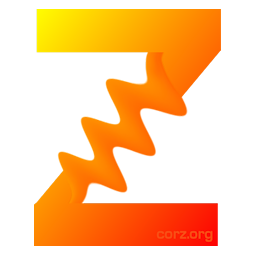 working with corzipper's UNIX-like preferences file..
working with corzipper's UNIX-like preferences file..
As explained here, I like ini files.
So, get a Text Editor..
The only possible barrier to your working with corzipper's preferences is lack of a decent text editor.You don't need anything fancy, so long as it works with plain text, and does Syntax Highlighting. Notepad would work, technically, but without syntax highlighting, it will be almost impossible to distinguish comments from actual preferences, and not only will viewing be choreful, you are quite likely to make errors.
Most modern text editors can do syntax highlighting which simply colours the text by what it is; comments are usually grey or light green. Syntax highlighting is the difference between this..
[corzipper]
# Text Editor
#
# This is notes, see
editor=notepad.exe
and this..
[corzipper] # Text Editor # # This is notes, see editor=C:\path\to\cool\editor.exe
That's it!
Most everything else you need to know is inside corzipper.ini - drop it into your text editor! If you used corzipper's installer, you can find
corzipper.ini here..C:\Documents and Settings\<Username>\Application Data\corz\corzipper On Vista, it's here..
C:\Users\<Username>\AppData\Roaming\corz\corzipper If you are running in portable mode, it will be sitting right next to
corzipper.exe. You can also access
corzipper.ini by right-clicking corzipper's Progress ToolTip or System Tray icon.More @tokens..
Many of corzipper's settings make use of Dynamic Tokens. As explained on corzipper's main page, tokens are special strings, preceded with an at sign ("@", aka. "commercial at"), that you can insert into your corzipper sets. Tokens are automagically transformed into their current value at run-time.Inside your corzipper sets, you can use the following tokens in the main file corzipper commands..
@appdatacommon
"All User's" Application Data folder.
@appdatadir
Current user's Application Data folder.
In their home folder. Known as "AppData" on Vista.
In their home folder. Known as "AppData" on Vista.
@corzipperdir
Whatever you set as your
corzipper_folder.
@desktop
Current user's desktop folder.
@homedir
Current user's home folder.
@mydocs
Current user's "My Documents" folder.
Usually, but not always inside their home folder
Usually, but not always inside their home folder
@programsdir
Program files folder.
Usually, though not always, "C:\Program Files".
Usually, though not always, "C:\Program Files".
@userdir
Program files folder.
Current user's application data folder\corz\corzipper.
Current user's application data folder\corz\corzipper.
@windowsdir
"WINDOWS" folder.
Usually, but not necessarily, "C:\Windows".
Usually, but not necessarily, "C:\Windows".
For the all-important
name setting, you can also use many other special @tokens (if you wish, you can also use these tokens in the log_folder, dump_file, and tmp_dir settings). These tokens give you the flexibility to create all sorts of interesting corzipper rotation schemes, and much more. The currently available tokens, are..@set
The real name of the current corzipper set.
That's the one inside the [square brackets], as used on the command-line.
That's the one inside the [square brackets], as used on the command-line.
@now
current date in the format; @year-@mon-@mday @ @hour.@min
@today
current date in the format; @year-@mon-@mday
@sec
seconds value. from 00 to 59
@min
minutes value. from 00 to 59
@hour
hours value, in 24-hour format. from 00 to 23
@mday
numeric day of month. from 01 to 31
@mdaya
numeric day of month. from 01 to 31, plus ordinal abbreviation appendment, e.g. "21st"
@mon
numeric month. from 01 to 12
@year
four-digit year, e.g. "2008"
@wday
numeric day of week. from 1 to 7 (Sunday to Saturday).
@yday
numeric day of year. from 1 to 366 (or 365 if not a leap year)
@tmon
text version of the current month (e.g. "January")
@tsmon
short text version of the current month (e.g. "Jan")
@tday
text version of the current day (e.g. "Friday")
@tsday
short text version of the current day (e.g. "Fri")
name=@set [@tday]To create a corzipper, that can be synchronized every day for a month, and then archived, and a new archive begun fresh the next month, do something like..
name=[@year-@mon] @setIf you wanted a maximum of 12 such corzippers, rotating yearly, use..
name=[@mon] @set.. and so on.