CorZipper
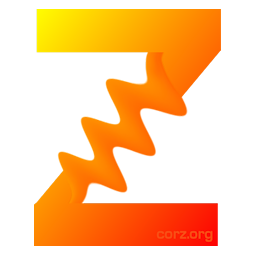
One-Click, Just-Do-It Zip!
Drag things onto CorZipper, or put it in your Explorer context (right-click) menu, and zip stuff. Simple as that.Advanced Usage:
If you want to password-protect the archive, hold down the <SHIFT> key when you launch CorZipper, you'll get a small dialog where you can add one.Hit the <Pause/Break> key to cancel any zip operation.
See inside CorZipper.ini for LOTS of options.
Portable Usage:
If you put yourCorZipper.ini next to CorZipper.exe, CorZipper will switch to portable mode, so you can install it on Pen-Drives, USB-Sticks, run multiple custom copies with unique or central settings, and so on.CorZipper ships with its own zip library, but at a push, can also utilize x-zip, a highly popular zip component. Note, for large zips, the CorZipper library is preferred; x-zip uses available RAM to store the entire working zip.
Download
click to see zip archive contents
LIVE MD5+SHA1 Multi-Hashes..
# made with checksum.. point-and-click hashing for windows. (64-bit edition) # from corz.org.. http://corz.org/windows/software/checksum/ # #md5#CorZipper.zip#2013.12.17@04.27:34 bfef9c9fffb6eacbde21269abf67e4ac *CorZipper.zip #sha1#CorZipper.zip#2013.12.17@04.27:34 001bf8192a4f70243ae68c8b3e770afdfc9fb350 *CorZipper.zip
# made with checksum.. point-and-click hashing for windows. (64-bit edition) # from corz.org.. http://corz.org/windows/software/checksum/ # #md5#CorZipper.zip#2013.12.17@04.27:34 bfef9c9fffb6eacbde21269abf67e4ac *CorZipper.zip #sha1#CorZipper.zip#2013.12.17@04.27:34 001bf8192a4f70243ae68c8b3e770afdfc9fb350 *CorZipper.zip
Yes!
Making great tools for you is a full-time job. So if you saved some valuable time or frustration using CorZipper, you can help support the development of this and many other fine works by sending a couple of quid (or more!) my way..