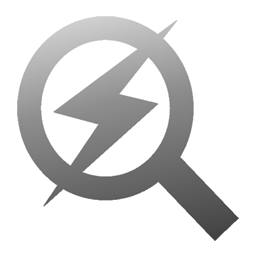
about corzoogle..
What is corzoogle?
corzoogle is a fast, real-time, self-contained, one-page php search engine that can find text anywhere inside a directory/folder, or tree of folders by simply dropping it in, and loading it in a web browser.
corzoogle provides deep, secure, realtime full-text searching of files, be they on your web site, your company network, or even home computer. File changes are immediately available in the search results.
Unlike most other search systems corzoogle doesn't "index" content on a daily/weekly/manual basis, but always searches in realtime, live. Your results are never out of date.
What's special about corzoogle?
Lots of things. Firstly, as I mentioned, corzoogle is live; working in realtime. There's no index, which means no indexing, crawling or spidering, and definitely no database. Everything happens NOW, the instant the user demands it.
corzoogle is also very fast. Expect to get results back in under a second, even when searching through thousands of documents. You can try it out here at corz.org; click the search button at the bottom of all the pages, and go find something!
One thing (or rather, lots and lots and lots of things) that makes corzoogle stand out is its configurability. With corzoogle, you have control over a HUGE array of preferences.
Drop corzoogle in your favourite text editor and see for yourself!
What do I need to run corzoogle?
A web server running php.
If your web site runs on a professional host, you will have php.
Most modern operating systems also have a functioning web server built-in. Apache (the most popular, and arguably the best web server in the world) is ideal, and installed as standard on Mac OS X, almost all Linux/BSD/UNIX/ systems, and most serious professional internet web servers. If you pay for web hosting, this is probably what you have. Apache is also available for Windows. You'll need php4 or greater to run corzoogle.
And I can run this at home, yeah?
Sure!
corzoogle was originally designed to search some documentation; the php manual in fact, which is almost four thousand files in one folder, and a bugger to navigate, too. I seemed to be spending as much time finding information as using it. corzoogle fixed that.
Then I threw a copy into my "dev archive"; years of collected developer information, all suddenly so very available. Since then it's been cloned and borrowed and now there's almost nowhere on my network that isn't covered by corzoogle.
If you ever find yourself searching for text in documents, or archives of documents, research, anything like that, or if you run a web site without a decent search facility you are probably losing many visitors, and corzoogle could potentially be of great value to you; so feel free to check it out, for free.
Got no web server?
If you haven't yet realized the power of your own personal web server, or don't have Apache installed on your system, keep an eye on this part of the site; a growing collection of tools and how-to's, articles related to that very subject!
Improvements in the latest version..
All the "regular" corzoogle goodies...
Ultra-Fast real-time content searching.
Always-Live results.
Phrase matching.
Weighted Searching.
Title Scoring.
File Name matching.
Search-Between <tags>.
Comprehensive security & direcory/file ignore settings.
Boolean -NOT searching.
Hot-Link protection.
Email search notifications.
Simple embedding switch facility.
File-Name mangling.
And much more!
Plus..
Beautiful, responsive HTML5 output.
corzoogle now outputs beautiful, 100% compliant HTML5 web code with CSS controlling all the positional and style elements.
Too many stylistic improvements to note, including better pop-up titles and improved URL entity encoding.
No Tables!
Improved mailer
As well more robust mailing, you can now choose to exlude certain entities from search notifications.
Improved preferences
Confusing arrays and special strings have been replaced with simple lists. Much Better!
User Options
Users can have control over the search behaviour. So far we have..
Whole Word matching:
When enabled, a search for "foo" will NOT return results for pages containing the word "food" (unless they also contain the word "foo"!)
Improved "Recent Hits"
Not only better styling, but more robust sizing and duplicate checking (handy for adsense pages).
Also, corzoogle pro will only add recent searches if they returned results. This cuts down on potential SEO Spammers.
corzblog aware!
Automatic transformation of archive links, even creating corzblog flat links.
Global notices
Displays under the main search form - a handy place to tell people about stuff!
Fixes!
Many minor fixes and improvements throughout.
Even More Options!
= more control!
There really is no more configurable search technology available for your site. corzoogle's results can be weighted and tuned with amazing accuracy to produce exactly the kind of matches you want and/or expect.
Always more features to come!
Get corzoogle..
You can view the php source code here..

And download a ready-to-go zip package (with everything you need), right here..
click to see zip archive contents
# made with checksum.. point-and-click hashing for windows (64-bit edition). # from corz.org.. http://corz.org/windows/software/checksum/ # #md5#corzoogle.zip#2021.04.21@03.22:35 56b582e7585570104320af8f2865339f *corzoogle.zip #sha1#corzoogle.zip#2021.04.21@03.22:35 c04eb6f9a9dd147fa95be9eec83efed4234dedbb *corzoogle.zip
Version Information (aka. 'itstory')
This should be fairly up-to-date (it's dynamically included from the beta source folder), and will keep you informed if you are messing with the latest beta..
You can get the latest version.nfo in a pop-up windoid, here, or via a regular link at the top of this page.