Batch Runner Pro
 The Industrial Strength Batch Runner..
The Industrial Strength Batch Runner..
Setup in seconds, runs happily for months..
Welcome to Batch Runner Pro, a seriously beefed-up version of Batch Runner, the simple program that enables you to run lots of other programs, in one big batch.
While originally designed for running test suites on in-house applications, Batch Runner proved itself highly useful for all sorts of jobs where you need to run two or more programs one after another, or the same program over and over with different parameters or switches.
The guys over at FEI (makers of high quality electron microscopes) asked me if I would add some features they wanted for running test suites on their products, and so the first incarnation of Batch Runner Pro was born. Since then, many new features and capabilities have been added, making Batch Runner Pro an extremely powerful and versatile tool for batch testing.
Intuitive and simple, powerful and reliable - Batch Runner Pro can have your test suite up and running in seconds, and will happily run for weeks and months, longer, effortlessly churning through millions of test commands, collecting and logging results.
How does Batch Runner Pro work?
Batch Runner Pro's operation is extremely simple. The basic operation is just like Batch Runner Free. The main GUI/window is a list of commands in the current batch, and a few controls for you to switch between different batches, run the batch, and so on, but Batch Runner Pro adds more..
much more..
"Pre" and "Post" tests.
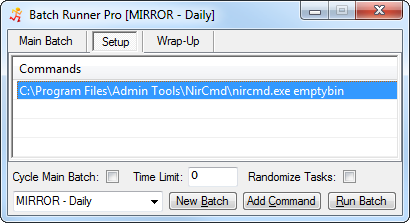
Batch Runner Pro can run three individual sections of commands, aka. "tasks". A "Setup" section, which runs before the main batch, and a "Wrap-Up" section, which runs after the main batch.
These three sections each have their own tab which works almost* exactly the same way as the old Batch Runner list, except there are now three of them. (*it now has much more functionality - see below)
The names of the sections are also configurable.
Batch Cycling.
The main batch can be looped. You can set also the overall duration of the main batch. Setting a duration of 0 (zero) instructs Batch Runner Pro to keep cycling the main batch tasks until the user (or some catastrophically failed task) tells it to abort.
Random Cycling.
By "random", I mean computer-generated random, which would be pseudo-
random. You probably don't have the computing power for truly random numbers, if such things can even be actually generated. However, it's "random enough" for our purposes, enabling you to create more realistic test suites. NOTE: This even works if you are /not/ cycling the batch, Batch Runner Pro will run through the tasks randomly until every task has been completed ONCE (unless the time runs out in the middle, of course).
Also note, Batch Runner Pro can disable the randomize and other options so they won't appear in the GUI - this prevents undernerdlings from accidentally altering your batch's randomize and other settings, be they enabled or disabled in the global or per-batch scope..
Per-Batch Options.
Most of Batch Runner Pro's preferences have a "master" and "per-batch" setting. New batches, or batches without their own options, inherit the master settings. Any changes you make to these settings when a batch is loaded get stored (and loaded again) along with the batch.
This happens automatically for the (minimal) GUI preferences (if made available). You can also add any options manually (inside your batch in the ini file), where underlings can't get at them!
Counters.
While cycling the main batch, Batch Runner Pro will keep a tally of the total number of times a task has completed, as well as the number of times a task failed (returned a non-zero result). These tallies are updated live in the GUI and log during a batch run. A simple summary of passes/fails/errors is also saved in your log.
Color-Coded Live Results
Batch Runner Pro can color-code the main batch display so you can see, at-a- glance which tasks have succeeded, which have failed, which have failed more than once and which, for some reason outside Batch Runner Pro's control, wouldn't run at all. The pre-configured colors are:
Green: Success Red: Fail Purple: Multiple Failures Pink: Catastrophic failure (abort condition) Yellow: Unable to run command.
Note, we avoid blue, which can be hard to distinguish from the Windows standard theme selection color.
These colors can, of course, be configured in your prefs. If you want to use red for everything except success, fine.
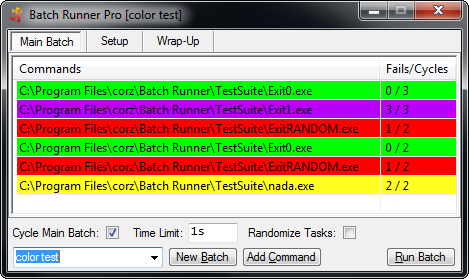
So the list has to now display report colors AND selection colors. Here's how to easily see both..
To view the current selection, simply activate the list. The easiest way to do this, without destroying the actual selection, is to click on the column headers.
To see the report colors again, simply click outside the list, for example, in the batches drop-down. Deselecting a row (Ctrl+Click) also reveals its report colouring. Note, even in report view, you can quickly deselect an item with a Ctrl-Click.
Because of this simple functionality, if you are working with selections and click "Run Batch", the list immediately switches to report view so you can watch all the pretty colors.
You can also instruct Batch Runner Pro to ignore any current selections and always run all the tasks in the batch. Whatever your working style, Batch Runner Pro Pro has an option!
Windows Standard List Selection Behaviour!
Unlike regular Batch Runner, Batch Runner Pro uses a ListView control to display the tasks (the old ListBox couldn't DO enough). This major overhaul to the GUI has brought with it many benefits (and a lot of work!). One of these is that you can use standard Windows Crtl+, Shift+ and Ctrl+Shift modifiers to select and deselect commands in the task list.
Error-Level Actions.
Batch Runner Pro can respond in two ways to commands returning failure (non-zero) results. Either a) Notify & Log the error and continue (positive return values) or b) Notify & Log the error and abort the batch run immediately (negative return values), move on to wrap-up tasks.
Exit Code Ranges.
If Batch Runner Pro has been instructed to abort the main batch on task failure, you can also specify a range of exit codes which cause the abort, e.g. "
-100,-50", meaning exit codes from anywhere between-100and-50(inclusive) trigger abort.In the above example, tasks failing with an exit code of
-1or-2or-49or-101, and so on, would not cause the batch to abort.This gives you an even finer-grained control over the Batch Runner Pro's responses
Live Logging.
Rather than dump a log file at the end of the entire operation, Batch Runner Pro will update the log with each task, enabling you to keep an eye on the results. Even the current task will be in the log, minus result, of course.
During long tests with no output, Batch Runner Pro will periodically leave a "mark" in the log; technically, it is a period ".". These periods are removed once the task completes. This is so your file system always considers the log file, "live".
Log Timestamps.
Each log entry can be prefixed with a Time-Stamp. You can also configure the separators for this, if you desire.
Quite a few other aspects of log output are also configurable, as well as more intuitive and easy-to-use, also a lot more information is logged. See your automatically-updated ini file and generated log for more details!
And don't forget you can use @Tokens in the log name, so you can have Time-Stamped log names, too. Or auto-append existing logs, whatever suits you best.
Instant Log!
The View Log menu item will work from the moment a log is created, so you can easily get to your log from Batch Runner Pro's tray menu. If you select a new batch for which a log already exists, again, the menu item will be available immediately - no need to go fishing about in your file system.
Configurable executable types.
You can drag and drop .bat, .com, or whatever you like (as well as regular .exe files, of course) onto Batch Runner Pro's list to automagically add new tasks. Previously you could only drop .exe files. You can use whatever you like when entering commands with the add command dialog.
Smart Auto-Size Columns.
Batch Runner Pro does a pretty good job of auto-sizing your columns to fit the content into the GUI, and importantly, keeping them that way when you resize the window. You can also override the size of the counter column and let Batch Runner Pro do the rest, or disable this, and keep your column widths static no matter what you do to the GUI.
You can drag the columns around (by their headers) to re-arrange them.
Title Bar Timer.
This is optional, of course. Batch Runner Pro will update the time, live, for the entire duration of the batch run, even during long tasks.
New Context Options..
Duplicate and Rename Batch options added to the Batches Drop-Down.
Added batch list context menu option to run the currently selected command. Just like running the main batch, you get a color-coded result in the GUI - handy for testing commands. Note, Batch Runner Pro will not attempt to hide the windows of launched processes during a single command run, even if that is the default setting for batches.
Advanced GUI Controls For Advanced Users..
A new user, looking to create a new batch will click the "New Batch" button and be presented with a dialog in which to enter a name,
and they are done. Fair enough. An advanced user will type the new name directly into the control and then click the "New Batch" button. The new batch is created and displayed instantly, bypassing tedious dialogs altogether.
Same story for the Rename and Duplicate batch controls. More time-saving features for folk just looking to get the job done!
New HotKeys:
<NUMPAD+> = Add new task
<Delete> = Delete the currently selected task(s)
<Enter> = Run the current batch
<Pause/Break> = Pause/Resume batch run
<Ctrl+A> = Selects all tasks in the list
<Ctrl+L> = View log file for current batch
<Ctrl+P> = Edit preferences (ini)
<NUMPAD-> = Abort batch runYou will probably spot how batch run control is all together at the right hand side of the keyboard. Not being entirely sure how handy this is on Tenkeyless keyboards, I made the keys configurable. Knock yourself out!
Portable Batches.
Batch Runner has always had the capability of running in a portable state**. Now, so can your batches! Batch Runner Pro will automagically and transparently transform paths of commands within the batch runner folder (or sub-folder). This won't interfere with drag and drop commands or clipboard paths but will enable you to distribute entire test suites, Batch Runner Pro included, setup and ready-to-go,
** Note: Batch Runner Pro has inherited my "portable" switch. If you use this on your first run, Batch Runner Pro will setup itself to run in portable mode, which basically creates a new ini file in the program's folder and sets that as the logging location.
Run Single Commands.
You can test individual tasks, simply select the "Run This Command" option from the context menu. Batch Runner Pro will run the command and notify you of its success/fail state.
INI Everything!
MANY new options in your ini file, things once hard coded are now preferences, enjoy!
Task Re-ordering.
Select "Edit List" from the list's context menu to get a dialog where you can re-order and sort your tasks list.
More command-line options.
You can still run and load batches from the command-line. But now you can create them, too. Simply send the name of your new batch on the command line and have it created and loaded, ready to accept new tasks.
c:\path\to\Batch Runner Pro.exe My-New-Batch
You can also use this same functionality, as ever, to load existing batches directly into a newly launched Batch Runner Pro GUI.
Auto-Name Tasks..
If you have a lot of commands to add, or have no need for names for your tasks, you can enable auto-naming, and let Batch Runner Pro take care of it, dragging and dropping to your heart's content!
Backward-compatible..
Batch Runner Pro will update your Batch Runner ini file with all the new preferences and features, leaving your old settings and batches intact.
Same goes for all future versions of Batch Runner Pro. Your ini is always up to date with the latest goodies, but with all your old preferences.
Tracing..
Batch Runner Pro has the ability to
traceoutput from individual commands (aka. tasks, programs) and feed it to a trace file."ShellExecute" Capabilities..
"
shellex" command switch which will run the command using the system's ShellExecute mechanism. You can use this to launch URLs and more, e.g..shellex|https://corz.org/windows/software/batch-runner/batch-runner-pro.phpChain commands..
You can access the exit code of the previous command with
@exitcode, and use it as a parameter in the next command, e.g..e.g. c:\path\to\app.exe /foo @exitcodeBRP as command runner!
Use Batch Runner Pro to run any old command or program, and make use of its built-in logging and trace capabilities!
Added CLI Switches..
New "launch" command-line switch you can use to launch a batch in the GUI from the command-line.
c:\path\to\Batch Runner Pro.exe launch
Also "launchdie" which does exactly the same as "launch" except, you guessed it, dies at the end of the batch run (assuming it ends).
Even more command-line options:
You can still run and load batches from the command-line. But now you can create them, too. Simply send the name of your new batch on the command line and have it created and loaded, ready to accept new tasks.
c:\path\to\Batch Runner Pro.exe My-New-Batch
You can also use this same functionality, as ever, to load existing batches directly into a newly launched Batch Runner Pro GUI.
When loading or creating batches in the GUI from the command-line, it's usually best to enclose any batch names containing spaces in "quotes", e.g..
c:\path\to\Batch Runner Pro.exe "My New Batch"
This isn't necessary when running batches from the command line with "launch", "run" or "launchdie", this would be fine..
c:\path\to\Batch Runner Pro.exe launch My New Batch
Auto-Refreshing Log:
During long tasks, Batch Runner can keep your log file updated, which can be useful when incorporating with other systems. A refresh interval can be set, after which time, Batch Runner Pro will append a simple "." (dot) to the current log line (altering its update time, size and checksum). When the task is complete, these dots are removed and the result takes their place, as if nothing happened.
Online Version Checking:
Batch Runner Pro can optionally check for newer versions of itself and optionally direct you to the download page.
You can also specify the interval between checks, which are performed when Batch Runner Pro quits. The first time it attempts this, it will ask you to specify the interval between checks, in days. If you wish to disable version checking altogether, enter 0. It is nifty, though!
LOTS of under-the-hood improvements both inside and out.
If it's possible to anticipate a user behaviour or best option, Batch Runner Pro will. If there is some way to shave seconds off your workflow, Batch Runner Pro will do it.
For example, if you delete a batch from the batches drop-down, Batch Runner Pro won't simply load the next batch, it will load the previous batch, up to a total of one hundred batch selections being remembered internally. Every little helps!
I also added a minimize button to the main GUI (it's often easier than heading to the tray!)
MANY new options in your ini file, things once hard coded are now preferences, enjoy!
Added a new option to the Batches context menu - "Save As AutoRun", which saves the current batch as a clickable command that will launch Batch Runner Pro with the current batch, run it and then die. You can also select from foreground or background operation.
Batch Runner Pro will resolve shortcuts (.lnk files) of dropped items.
Both 32 and 64 bit versions available.
Itstory..
This got to big to include on the page. You can get to the latest version.nfo in a pop-up windoid, here, or via a regular link at the top of this page.
Batch Runner Pro info complete!
Hopefully you find Batch Runner Pro intuitive to operate, and you won't have any problems running batches without any more help from me; but if you do have any questions or issues, or find a bug, feel free to leave a comment below or drop me a mail.
Download..
Download and use Batch Runner Pro, for free..
click to see zip archive contents
# made with checksum.. point-and-click hashing for windows (64-bit edition). # from corz.org.. http://corz.org/windows/software/checksum/ # #md5#Batch Runner Pro.zip#2014.11.08@10.30:43 ef5f1f503dd151858f043242953b5a4b *Batch Runner Pro.zip #sha1#Batch Runner Pro.zip#2014.11.08@10.30:43 4eb8866e2f2a2942248a9ec5f734eba7278f932e *Batch Runner Pro.zip
click to see zip archive contents
# made with checksum.. point-and-click hashing for windows (64-bit edition). # from corz.org.. http://corz.org/windows/software/checksum/ # #md5#Batch Runner Pro x64.zip#2014.11.08@10.30:49 96212ec888dc21a22bc317b86b88d4ee *Batch Runner Pro x64.zip #sha1#Batch Runner Pro x64.zip#2014.11.08@10.30:49 4c129f3455cb03fad5de876068051991a5b034aa *Batch Runner Pro x64.zip

Welcome to the comments facility!