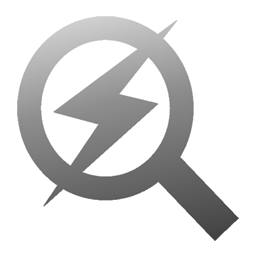
install corzoogle..
Simple install..
Drop "corzoogle.php" into whatever folder you want to search, and take your web browser to..
http://yoursite/corzoogle.php
That's it.
Site install..
If you are running corzoogle on a live web site, even if you're not, it would probably be a good idea to open corzoogle.php in a text editor and customize its preferences. There's copious notege and comment within.
If you are running corzoogle on a live web site, and don't want folk to find your database passwords and such, I definitely recommend you read the preferences!
Greatest hits..
If you want corzoogle to remember recent searches, you'll need to have a file named .corzoogles, and that file will need to be writable by the web server process. corzoogle will attempt to create the file itself, but depending on your security settings, probably won't succeed. See this page for more details about how to remedy that.
Preferences..
corzoogle is extremely configurable. It's worth reading through the preference section at the top of corzoogle at least once. I'm told it's a good read, and you may even get a laugh or two.
F.A.Q..
When I load corzoogle in my browser I get a 403 error. What's up?
Mac OSX user? It sounds like you unzipped corzoogle somewhere, perhaps on a network volume, and then moved it into place on your local machine. Often, when moving files across volumes like this, file permissions get altered, tightened. And the mac webserver is pretty strict about file permissions; generally a good thing.
What to do is, open the file's "get info" (right click the file) in the Finder, and set permissions to read/write for all catagories ( owner / group / others (world) ), or do..
chmod 755 /path/to/corzoogle.php
..in a shell/terminal session (as root).
If you unzip corzoogle on the same volume (preferably right in the folder where it will live) there is much less chance of its file permissions being reset like this, they will remain at the factory (my iMac) default.
The above probably applies to any script you download and install from corz.org
Is my Language supported?
aka. "Can I use such-and-such a character?"
A real-life email response sums up the whole matter..
> Hi!
>
> (lots of stuff about how great corzoogle is ..snipped.. *grin*)
>
> Is there any way to make corzoogle include the swedish characters å, ä and ö
>
> Thanks!
>
> *non-english person*
>
There is a way, but currently it's not pretty. I've had similar requests from Hungary, Estonia, Russia and a few other places, and I'm currently looking into full Unicode search support, which should hopefully cover everyone's needs. Sadly, php itself has only recently acquired "full" Unicode support, and older servers (like my host) just choke on it. Unicode handling is also slow.
The alternative (if plan A fails) is to have some kind of plug-in language support, and if I go this way, I will *definitely* be in touch at the early testing stage!
Now here's the really fun answer..
corzoogle ALREADY DOES!
It all depends on your server setup, and the encoding of the documents you are searching. I do know that corzoogle is installed on some *really* foreign sites, and they get results in everything from Arabic to Swahili! It just works, and no one says a word!
Right now (as a wee test) I added the word "öändersonå" to my main title page, and then corzoogled for it. See the attached jpeg. Weird huh?
Try this..
In the main .htaccess file of your site, add the line..
php_value default_charset utf-8
If, for some reason, you don't have access to the .htaccess file (now that's ironic) you could add a line to corzoogle itself, up near the top of the script, this..
ini_set('default_charset','utf-8');
might just make it all happen. I'll probably put that in the next release. (done, and just wait for the screams!) Please let me know how that works out, and thanks for caring about corzoogle!
for now..
;o) corz.org
And PLEASE do let me know how it works out!
next!
You can leave feedback!
You can ask stuff there, leave comments, that kind of thing. I don't expect it to get too busy; corzoogle just works.
Feedback
If you have a question, feel free to leave a comment, below. I don't expect it to get too busy; Anti-Hammer usually just works.
Welcome to the comments facility!
Hi!
I just get start with corzoogle. I don't know if corzoogle works with Khmer Unicode?
Best regard,
Mardi
Hi,
I am using Corzoogle and loving it! Do you know if it will work with PHP5? My server is about to upgrade.
Thanks!
Cool! As to your question..
Good question! I moved to a php5 server last week, and before corzoogle would work, I had to..
do nothing at all.
for now..
;o)
(or
ps. new update coming soon, as well as a corzoogle XHTML overhaul (but first I'll need to do that to this area of the site, which for some reason, I'm leaving until last).
Can't download, it complains I don't have cookies enabled - but I do! This is in Firefox and IE.
Aye, that was a bug with the recent distro machine beta (always the latest version of everything running here at the .org, bugs and all!). It's now fixed.
It was still possible to download from the main distro machine menus in /engine (as many seem to have), just not the embedded menus, like on the corzoogle download page.
By the way, the beta is the recommended version (as running here), not just for the XHTML-goodness. It will likely become the main release, as soon as I get time to do that.
;o)
(or
ps. Apologies for not replying sooner - recovering from hardware failure.
Hello:
I installed Apache with these settings:
- Installed apache_2.2.11-win32-x86-no_ssl-r2.msi
- Server settings:
- Network Domain: localhost
- Server Name: localhost
When I go to http://localhost/ it says "It Works"
I installed corzoogle.php within my Administrator directory. It was initially set to be readable with Dreamweaver so I changed the program association to Notepad.
How do I access the Corzoogle search script on my local computer? When I go to C:\Documents and Settings\Administrator\corzoogle.php it brings up the script text but no search box. What search path or method should I use?
Thanks,
Nicholas
Hi.
corzoogle is a php script, which means it needs to be processed by the php engine, rather than simply rendered by a web browser, like HTML is. As you have discovered, this would only get you the source code in plain text.
First, you need php running on the web server, if it isn't already; download the Windows installer from the php site, and install it. Restart your Apache server. Then simply navigate (with your web browser) to..
http://localhost/corzoogle.php
That assumes you dropped corzoogle in the root of your server, and it's still named corzoogle.php. If it's in a folder called, for example, admin, you would obviously instead go to..
http://localhost/admin/corzoogle.php
And so on. On a completely different subject..
Your Explorer file associations were probably altered when you installed Dreamweaver. I'm not familiar with the tool (because I don't like wysiwyg web coding) but I'd wager it's superior to Notepad, and you obviously use it anyway … Why not leave the association as it is?
If you do prefer to edit php files in a plain text editor - something I wholeheartedly recommend, by the way - Notepad isn't going to cut it. There are some excellent editors around. I recommend a few here.
At the very least, you want something that does Syntax Highlighting. Otherwise, you are very likely to make errors when coding php, setting your corzoogle preferences, etc.
Good luck!
If you have any issues installing corzoogle, feel free to get back here with more details.
for now..
;o)
(or
p.s. The "It Works" page is standard on all new Apache installs. Drop an index.php file (or index.html, or index.htm) in there, and you'll get that, instead.
Hi. I'm using this at my site where it's working very well. Thank you! I want to use it at home but I'm not having a lot of luck setting it up. Is this even doable? I have Apache running on my computer and it works ok. It's Ubuntu. I want to search inside my home folder. thanks!
Best. Macy
Hi Macy.
Yes, it's doable! So long as Apache is running with php, corzoogle will run, too. I have it doing exactly what you want on my Kubuntu (Jaunty) laptop, so these instructions should be fairly accurate..
First, create a virtual host for your home folder.
As you have complete control of the server (it's your machine!) it makes sense to give your home folder its own virtual host. In (K)ubuntu, you simply add a config file into /etc/apache2/sites-enabled/. Name the file anything you like, here's mine..
<VirtualHost *:80> ServerName tobi DirectoryIndex index.php index.html ServerAdmin admin@tobi DocumentRoot /home/cor <Directory /home/cor/> Options FollowSymLinks AllowOverride All Order deny,allow Deny from all Allow from 127.0.0.0/255.0.0.0 ::1/128 </Directory> ErrorLog /home/cor/.apache2/error.log LogLevel warn CustomLog /home/cor/.apache2/access.log combined </VirtualHost>There's not much to it; it's a basic virtual host accessible only from the local machine. Rename corzoogle.php to index.php and drop it directly into your home folder. Ensure it is world-readable (chmod 644 ~/index.php), and then restart Apache.
My laptop's host name is "tobi", and as I don't use that for any other web server, typing tobi into my web browser takes me directly to my corzoogle "desktop search", just like that!
Have fun!
;o)
First i got to say: i love this script, it does *almost* everything i want for the site i'm creating.
What i've done so far with the script:
I've modified some of the search parameters so it also looks into exif data, so the script also finds images. (since the site is going to be used for photography, thats an important bit)
Edited the look of the resultspage using css.
Added a "back" button on the results page (since i wanted corzoogle to be on a page of it's own, but not open in a new window) to return to the main-site.
Translated the pages to dutch (since most viewers of the site will be dutch)
Now i'm trying to expand on the script abit but am having alot of trouble with it since im not a PHP-kind of guy (basically i stick to using html)
i'd like to know if it is possible to allow thumbnails to be implemented into the resultsnippets so u get to see the image it found..
regards;
Smokey
My website uses php includes and the 'get' method to include content into one main template page.
IE: pages are linked to as index.php?p=pagehere , and that page would be off in my pages directory called pagehere.php
I use this code to do that:
<?php$page = $_GET['p'];
if ($page)
{
include("pages/".$page.".php");
}
else
{
include("pages/index.php");
}
?>
I see that your script has a mangle function which appears to do kinda what I want, but after a few hours of messing around i couldnt make it work.
Is there any way to make your search work with my site? Ive used it before on other sites and its amazing, just when I changed my layout I forgot to take the fact that it might not work into account.
Thanks in advance
John