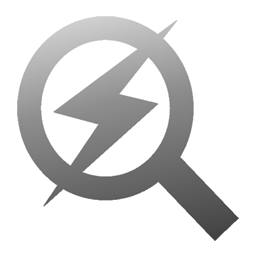
install corzoogle..
Simple install..
Drop "corzoogle.php" into whatever folder you want to search, and take your web browser to..
http://yoursite/corzoogle.php
That's it.
Site install..
If you are running corzoogle on a live web site, even if you're not, it would probably be a good idea to open corzoogle.php in a text editor and customize its preferences. There's copious notege and comment within.
If you are running corzoogle on a live web site, and don't want folk to find your database passwords and such, I definitely recommend you read the preferences!
Greatest hits..
If you want corzoogle to remember recent searches, you'll need to have a file named .corzoogles, and that file will need to be writable by the web server process. corzoogle will attempt to create the file itself, but depending on your security settings, probably won't succeed. See this page for more details about how to remedy that.
Preferences..
corzoogle is extremely configurable. It's worth reading through the preference section at the top of corzoogle at least once. I'm told it's a good read, and you may even get a laugh or two.
F.A.Q..
When I load corzoogle in my browser I get a 403 error. What's up?
Mac OSX user? It sounds like you unzipped corzoogle somewhere, perhaps on a network volume, and then moved it into place on your local machine. Often, when moving files across volumes like this, file permissions get altered, tightened. And the mac webserver is pretty strict about file permissions; generally a good thing.
What to do is, open the file's "get info" (right click the file) in the Finder, and set permissions to read/write for all catagories ( owner / group / others (world) ), or do..
chmod 755 /path/to/corzoogle.php
..in a shell/terminal session (as root).
If you unzip corzoogle on the same volume (preferably right in the folder where it will live) there is much less chance of its file permissions being reset like this, they will remain at the factory (my iMac) default.
The above probably applies to any script you download and install from corz.org
Is my Language supported?
aka. "Can I use such-and-such a character?"
A real-life email response sums up the whole matter..
> Hi!
>
> (lots of stuff about how great corzoogle is ..snipped.. *grin*)
>
> Is there any way to make corzoogle include the swedish characters å, ä and ö
>
> Thanks!
>
> *non-english person*
>
There is a way, but currently it's not pretty. I've had similar requests from Hungary, Estonia, Russia and a few other places, and I'm currently looking into full Unicode search support, which should hopefully cover everyone's needs. Sadly, php itself has only recently acquired "full" Unicode support, and older servers (like my host) just choke on it. Unicode handling is also slow.
The alternative (if plan A fails) is to have some kind of plug-in language support, and if I go this way, I will *definitely* be in touch at the early testing stage!
Now here's the really fun answer..
corzoogle ALREADY DOES!
It all depends on your server setup, and the encoding of the documents you are searching. I do know that corzoogle is installed on some *really* foreign sites, and they get results in everything from Arabic to Swahili! It just works, and no one says a word!
Right now (as a wee test) I added the word "öändersonå" to my main title page, and then corzoogled for it. See the attached jpeg. Weird huh?
Try this..
In the main .htaccess file of your site, add the line..
php_value default_charset utf-8
If, for some reason, you don't have access to the .htaccess file (now that's ironic) you could add a line to corzoogle itself, up near the top of the script, this..
ini_set('default_charset','utf-8');
might just make it all happen. I'll probably put that in the next release. (done, and just wait for the screams!) Please let me know how that works out, and thanks for caring about corzoogle!
for now..
;o) corz.org
And PLEASE do let me know how it works out!
next!
You can leave feedback!
You can ask stuff there, leave comments, that kind of thing. I don't expect it to get too busy; corzoogle just works.
Feedback
If you have a question, feel free to leave a comment, below. I don't expect it to get too busy; Anti-Hammer usually just works.
Welcome to the comments facility!
erm - insert apologies for effin gmx mail server - so that's why it's been so quiet these last few days - damn, I wish I could still speak German!
There are loads of ways to run things. Essentially, corzoogle searches and returns the results. You can do this in lots of ways, embedded, in an iframe, whatever you like. I saw one site using a drop-down to fire corzoogle, it was javascript, there was no need to even hit submit, it just shot off, but I'll be darned if I can find that URL.
Feel free to get back with more specifics, there will be a way.
;o)
(or
Putting in the dropdowns themselves is no problem, it's making sure that corzoogle picks up everything from them is what concerns me.
I'd have to keep the name="q", wouldn't I? I see that's used later. How can I then be sure this captures the options from *both* dropdowns?
Thanks for spoon-feeding me on this.
- R
Well, corzoogle will only use the "q" variable (you could easily change that), but *all* named elements will be available as variables in your target page. "capturing" and using them is up to you, or rather, the target script (container page).
For instance, if you had a form with two dropdowns. The first is the query term (named "q", value is whatever they choose), and the second is something else, say, a list called "other". When the user submits the form, "q" AND "other" will be available in the target page, their values being whatever was set by the user. corzoogle will use the "q" part, you can use the other variables however you like.
Grab this and use it as your target page for testing. It will show you exactly what variables are arriving at the page, and what their values are, along with lots of other potentially useful information.
If you need more help, paste in the actual HTML code you are using.
for now..
;o)
(or
Right, so corzoogle wouldn't search by the 2nd dropdown term - unless I assigned it another variable and told corzoogle to look at that, too.
OK, let me think about that...
- R
it only searches for files names with certain extensions.it would not search for a word which is present in those files.it would be better if we can search a term in all files and retun the files corresponding to that.what exactly i'm talking is like microsoft indexing service functionality in asp.net.
-chowdary
sushma, I'm not sure I understand what you mean.
I think what you are saying is that corzoogle should seacrh *all* files regardless of the extension, but that sounds like security insanity!
;o)
(or
ps.. by the way, it would take about three second's hacking to get corzoogle to do that! But why oh why?
Hi again,
I ended up getting multiple pages to work withought using multiple files. There is one small error that i know of but it doesn't effect it too much. If you want to see the code changes just let me know. Here's the url again http://www.themeofthebible.com/misc/search.php
Heh, yeah, that's nice. You are running the search for *every* page, yeah? I'd considered this approach, but really I guess the idea of running the search all over again just to show the next "page" of results seems wasteful to me. This saves in other areas, of course.
But corzoogle is fast, and clearly its fast enough to make this a feasible option at least on small to medium sized sites, the results are cached in the server's ram, so this might actually be a good way forward. Hmm. Certainly I reckon it could be an option. Nice work!
And Yes! Of course I want to see your code! If anyone does *anything* to corzoogle, I want to see the code!
;o)
(or
ps.. what's the small error? perhaps I could look into it.
Did you want me to post the changes here or somewhere else?
There is something wrong with the code tags. At least on my computer.
Oh, mail that! It's noisy here. I'll take a look at your code tags, too. A second pair of eyes is always useful.
;o)
(or
[ edit - oops! what was I telling folk about posting comments on the dev mirror!
Hi!
I just get start with corzoogle. I don't know if corzoogle works with Khmer Unicode?
Best regard,
Mardi