 Long Path Fixer
Long Path Fixer
Copy, Move, Rename and Delete files and folders with Very Long Paths.
Got a "Path Too Long" error in Windows? Try this free utility for moving, copying, renaming and deleting files and folders with Very Long Paths.
Why?
Because the alternative (Long Path Tool) is shit payware by a shitty company that employs idiots to spam the entire internet about their crappy product.
What does it do?
Simply put, Long Path Fixer is a program enables you to "get at" files and folders that Windows Explorer refuses to reach, that is, anything with a path longer than the Windows API can handle (MAX_PATH: 259 actual characters).
With Long Path Fixer, you can effortlessly manipulate files and folders with paths of up to 32,767 characters in length. No destination is "Too Long"!
How does it work?
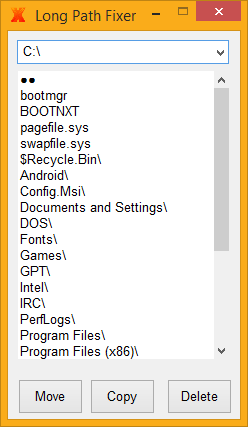 Long Path Fixer presents you with a simple list of files and folders in the current directory (including "hidden" files and folders). You can drag and drop files or folders onto it and it will navigate directly to path of whatever you dropped.
Long Path Fixer presents you with a simple list of files and folders in the current directory (including "hidden" files and folders). You can drag and drop files or folders onto it and it will navigate directly to path of whatever you dropped.
From there, you simply click on the file or folder you want to move, copy, delete, and hit the appropriate button; Move, Copy or Delete. All these options are also available from the context (right-click) menu, as well as rename (I may add a button for that!), delete to recycle bin, copy the path and so on.
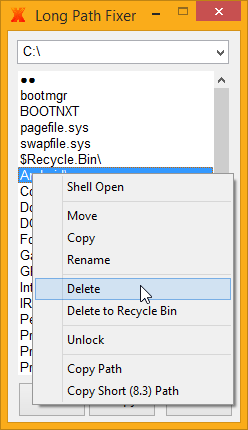 Just like Explorer windows, F5 refreshes the list.
Just like Explorer windows, F5 refreshes the list.
The top item "●●" enables you to go UP, as if you hadn't guessed!
There is a drop-down menu at the top with all your available drives listed, so you can start navigating from there, use your up/down arrow keys to switch drives and so on. Having said that, it's usually easier to drag-and-drop items directly from Explorer.
Note: if you drag a shortcut, Long Path Fixer will automatically resolve the shortcut to its real location. If you would prefer to have it open at the actual .lnk file's directory, hold drown the <Ctrl> key whilst dropping the item onto the main window.
You can also have Long Path Fixer in your explorer directory context menu, and an option to enable this is available from Long Path Fixer's System Tray menu (see image below). This way you can right-click folders in Explorer and send them straight to Long Path Fixer, which will launch with your selected folder in view.
Alternatively, you can keep a shortcut in your SendTo menu, and send items from there. Or even drag and drop items directly onto Long Path Fixer, or a shortcut to it. If you send files, Long Path Fixer will open at the parent folder.
If you launch Long Path Fixer with no path on the command line (by clicking it directly), Long Path Fixer will remember your previous folder and start there, same goes for whatever destination folder you last chose to copy/move an item to - that's where the dialog will open next time around. Anything to save a few precious seconds!
On the subject of time-saving, if Long Path Fixer if buried beneath some windows on your desktop, hovering over its tray menu will jump it immediately to the front. There is also an option to stay on top, if you prefer.
What if an item is locked?
Long Path Fixer has a context (right-click) menu in its file list. If you select an item and right-click the list, you have the option to open the item using the default shell (Explorer) action (this is also what happens if you double-click a file), as well options as move, copy, rename and delete the selected item.
You can also copy the full path in short or long format to your Windows clipboard (paths longer than 259 characters will be automatically prefixed with the standard UNC-style prefix "\\?\", for compatibility).
There is also an "unlock" option..
Long Path Fixer uses the excellent (and free) LockHunter to do its unlocking, silently launching LockHunter in the background to unlock the file. I have nothing to do with LockHunter. I just think it's great software that everyone should have installed on their system! If you don't have LockHunter installed, then you should definitely go here..
Get LockHunter..
It STILL won't delete?
When dealing with hard-to-shift files of any description, it's best to run Long Path Fixer as an Administrator. If something won't delete, do that!Portable operation..
Like all my Windows apps, if there is a copy of of the preference file (Long Path Fixer.ini) sitting right next to the program (Long Path Fixer.exe), it will automatically switch to portable mode, so you can happily put Long Path Fixer in a Pen-Drive, DVD, Blu-Ray, or wherever you like.
Normally, your Long Path Fixer.ini is stored in your user folder (C:\Users\<Your-name>\corz\Long Path Fixer). By the way, if you ever need to manually edit your preferences (unlikely), there is an option to do exactly that in Long Path Fixer's System Tray menu..
Itstory..
If you want to checks out the changes, fixes and what-not, go here.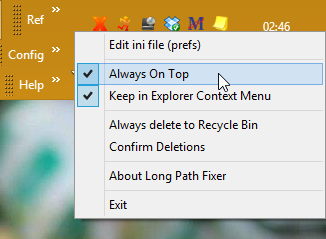
Long Path Fixer Download
100% FREE. Available in 32 and 64 bit flavours..
click to see zip archive contents
# made with checksum.. point-and-click hashing for windows (64-bit edition). # from corz.org.. http://corz.org/windows/software/checksum/ # #md5#Long Path Fixer for Windows.zip#2014.07.24@02.09:20 1241bea8f2fa13a15902bf2b35140c12 *Long Path Fixer for Windows.zip #sha1#Long Path Fixer for Windows.zip#2014.07.24@02.09:20 32d9c6f4d942cb6805dc12ba301790bb90688004 *Long Path Fixer for Windows.zip
click to see zip archive contents
# made with checksum.. point-and-click hashing for windows (64-bit edition). # from corz.org.. http://corz.org/windows/software/checksum/ # #md5#Long Path Fixer for Windows x64.zip#2014.07.24@02.09:23 a21df2b58f8bd505f58dd875a3770dc5 *Long Path Fixer for Windows x64.zip
Have fun!
;o) corz.org
p.s. Long Path Fixer is 100% FREE.
Making great tools for you is a full-time job. So if you saved some valuable time or frustration using Long Path Fixer, you can help support the development of this and many other fine works by sending a couple of quid (or more!) my way..










Please feel free to comment below. All suggestions welcome. If you want to leave a bug report, please do so by MAIL. Thanks!
My friend this is a so good tool for me! Thank you so much! I want only that you put a progress bar in the next version of the program if it don't compromise much the velocity of the archive transference (it seems be good in the current version).
I love you!
Too bad that I don't use Paypal anymore. (speaking of shitty company)
@Santiago
1. Literally takes 3 sec. to download
2. Portable
3. Drag and Drop
Are you THAT busy?
Thank you so much!! I spent hours trying to get rid of a file that had somehow got synced to my desktop. This tool nuked it in no time at all. You're awesome!
WOW! I've been going nuts for a couple of months with these Thai script long name ending in (...). Chat dpt 4 recommended those guys 'you mentioned', as one option but yours popped up. So I went for it, installed instantly and I deleted the files each in <1 second I'm sure. Thanks a million!
Very good tool indeed. I know 0.9.1.0 is still in beta. Has it been released yet? I wonder where I could possibly get the beta version. So looking forward to have the ability to copy paste paths so the tool will navigate directly to that folder. Thank you!
Longpathtool is very important for this kind of issues.
Longpathtool is very important tool for this kind of issue.
Try longpathtool to get rid of this kind of problems.
Hi from Spain!
Congrats. It was the ONLY tool that solved my problem... neither Windows registry neither others tools. Thanks and thanks.
Ideas:
a) Include a .mo and a .po to allow other languages (location)
b) A progress indication
c) A Done! window or something like that.
d) To allow copy/paste paths
It is so simple as wonderful tool. Thanks again
Hello