 Long Path Fixer
Long Path Fixer
Copy, Move, Rename and Delete files and folders with Very Long Paths.
Got a "Path Too Long" error in Windows? Try this free utility for moving, copying, renaming and deleting files and folders with Very Long Paths.
Why?
Because the alternative (Long Path Tool) is shit payware by a shitty company that employs idiots to spam the entire internet about their crappy product.
What does it do?
Simply put, Long Path Fixer is a program enables you to "get at" files and folders that Windows Explorer refuses to reach, that is, anything with a path longer than the Windows API can handle (MAX_PATH: 259 actual characters).
With Long Path Fixer, you can effortlessly manipulate files and folders with paths of up to 32,767 characters in length. No destination is "Too Long"!
How does it work?
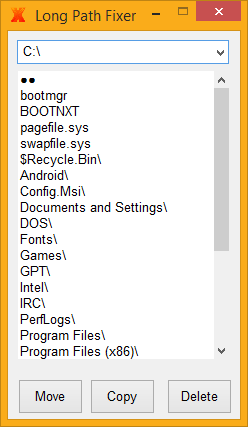 Long Path Fixer presents you with a simple list of files and folders in the current directory (including "hidden" files and folders). You can drag and drop files or folders onto it and it will navigate directly to path of whatever you dropped.
Long Path Fixer presents you with a simple list of files and folders in the current directory (including "hidden" files and folders). You can drag and drop files or folders onto it and it will navigate directly to path of whatever you dropped.
From there, you simply click on the file or folder you want to move, copy, delete, and hit the appropriate button; Move, Copy or Delete. All these options are also available from the context (right-click) menu, as well as rename (I may add a button for that!), delete to recycle bin, copy the path and so on.
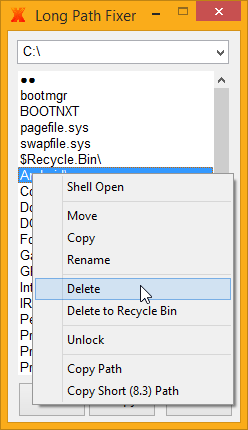 Just like Explorer windows, F5 refreshes the list.
Just like Explorer windows, F5 refreshes the list.
The top item "●●" enables you to go UP, as if you hadn't guessed!
There is a drop-down menu at the top with all your available drives listed, so you can start navigating from there, use your up/down arrow keys to switch drives and so on. Having said that, it's usually easier to drag-and-drop items directly from Explorer.
Note: if you drag a shortcut, Long Path Fixer will automatically resolve the shortcut to its real location. If you would prefer to have it open at the actual .lnk file's directory, hold drown the <Ctrl> key whilst dropping the item onto the main window.
You can also have Long Path Fixer in your explorer directory context menu, and an option to enable this is available from Long Path Fixer's System Tray menu (see image below). This way you can right-click folders in Explorer and send them straight to Long Path Fixer, which will launch with your selected folder in view.
Alternatively, you can keep a shortcut in your SendTo menu, and send items from there. Or even drag and drop items directly onto Long Path Fixer, or a shortcut to it. If you send files, Long Path Fixer will open at the parent folder.
If you launch Long Path Fixer with no path on the command line (by clicking it directly), Long Path Fixer will remember your previous folder and start there, same goes for whatever destination folder you last chose to copy/move an item to - that's where the dialog will open next time around. Anything to save a few precious seconds!
On the subject of time-saving, if Long Path Fixer if buried beneath some windows on your desktop, hovering over its tray menu will jump it immediately to the front. There is also an option to stay on top, if you prefer.
What if an item is locked?
Long Path Fixer has a context (right-click) menu in its file list. If you select an item and right-click the list, you have the option to open the item using the default shell (Explorer) action (this is also what happens if you double-click a file), as well options as move, copy, rename and delete the selected item.
You can also copy the full path in short or long format to your Windows clipboard (paths longer than 259 characters will be automatically prefixed with the standard UNC-style prefix "\\?\", for compatibility).
There is also an "unlock" option..
Long Path Fixer uses the excellent (and free) LockHunter to do its unlocking, silently launching LockHunter in the background to unlock the file. I have nothing to do with LockHunter. I just think it's great software that everyone should have installed on their system! If you don't have LockHunter installed, then you should definitely go here..
Get LockHunter..
It STILL won't delete?
When dealing with hard-to-shift files of any description, it's best to run Long Path Fixer as an Administrator. If something won't delete, do that!Portable operation..
Like all my Windows apps, if there is a copy of of the preference file (Long Path Fixer.ini) sitting right next to the program (Long Path Fixer.exe), it will automatically switch to portable mode, so you can happily put Long Path Fixer in a Pen-Drive, DVD, Blu-Ray, or wherever you like.
Normally, your Long Path Fixer.ini is stored in your user folder (C:\Users\<Your-name>\corz\Long Path Fixer). By the way, if you ever need to manually edit your preferences (unlikely), there is an option to do exactly that in Long Path Fixer's System Tray menu..
Itstory..
If you want to checks out the changes, fixes and what-not, go here.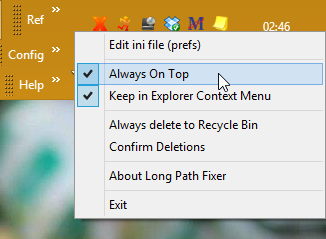
Long Path Fixer Download
100% FREE. Available in 32 and 64 bit flavours..
click to see zip archive contents
# made with checksum.. point-and-click hashing for windows (64-bit edition). # from corz.org.. http://corz.org/windows/software/checksum/ # #md5#Long Path Fixer for Windows.zip#2014.07.24@02.09:20 1241bea8f2fa13a15902bf2b35140c12 *Long Path Fixer for Windows.zip #sha1#Long Path Fixer for Windows.zip#2014.07.24@02.09:20 32d9c6f4d942cb6805dc12ba301790bb90688004 *Long Path Fixer for Windows.zip
click to see zip archive contents
# made with checksum.. point-and-click hashing for windows (64-bit edition). # from corz.org.. http://corz.org/windows/software/checksum/ # #md5#Long Path Fixer for Windows x64.zip#2014.07.24@02.09:23 a21df2b58f8bd505f58dd875a3770dc5 *Long Path Fixer for Windows x64.zip
Have fun!
;o) corz.org
p.s. Long Path Fixer is 100% FREE.
Making great tools for you is a full-time job. So if you saved some valuable time or frustration using Long Path Fixer, you can help support the development of this and many other fine works by sending a couple of quid (or more!) my way..










Please feel free to comment below. All suggestions welcome. If you want to leave a bug report, please do so by MAIL. Thanks!
Awesome! And first to comment! hehe
Have you seen the discussion about this over at ghacks? Some idiot is trying to say this is a virus!
-fm
But I wouldn't worry about it too much, there's always someone trying to diss the good things in life.
;o)
Great software. Solved my long path problem!!
OMG! THANK YOU!
hello
you are welcome
it is good,
You can also use Long Path Tool to sort out this problem.
---------------------------
thnx
Hi! Very well done! Hating too long paths! Loving your tool!
OMG THANK YOU SO MUCH !!! GREAT TOOL ! WORKS LIKE A CHARM AWESOOOOOOOOOOOME
Seems that really works, finally...
Thanks for this program but I hope this don't bring me malwares or somethings...
I'll thrust on you, thanks again!
I have a solution for this case. try long path tool, i feel it would be help u
We have a solution, and it's free (right above these comments!)
;o)
Long path tool can also be used to solve this types of problem.
Who is the short dicked fool spamming his long path tool here?
What shameful underhanded arrogance!
Thank you for posting LONG PATH FIXER,
I'll bet it's a better program than that ripped off code virus infested payware
Long path tool fanspammers can go suck on their second bag of d***s
Seeing how 'long path tool' is highly suspect and underhanded, based solely on observing its slimebag promotional activities,
I have decided to not even bother to trial it and deleted the zipped POS
LONG PATH FIXER seems to be the way to go for the time being,
unless I find something better
..or cheaper
You can also use Long Path Tool to sort out this problem.
<editor's note>The saga ends here, at least for readers. For me it continues, and I these days delete around four comments a week from these spammers. Incredible!</editor's note>
Thanks a lot...a lot...a lot....
It would be nice if you got some kind of progress feedback as a folder is being copied. I am copying a folder with thousands of folders (a little of half a gig). It seems to be copying okay so far but there is no progress bar so other then going to the destination folder I have no idea where I am in the transfer process.
What is this program supposed to do? All it does for me is sit there with a ".." in a plain white box. No files listed, cannot navigate to the folder where I need to delete a long folder name--nothing.
I'd love to have it work, really!
--Al--
Hello friends i alsoo face same problem.someone suggest long path tool ,its really helpful.
Can you use Long Path Fixer to overcome the limitation of Microsoft OneDrive?
Firstable thank you, its works!
BUUUUT when we are deleting a folder with thousand of files we have grant for every folder because we can move for this folders but the program say we havent permission.
We have to navigate into the folder from the Long Path Fixer and delete it one by one.
Would be realy usefull that we could to delete a full folder with long paths with one only click.
But I repeat, its works!! Thank you guys!!
It Works perfect upto now as i copied more than 50 GB of data, more develop with data transferring progress bar will be more attractive. Thanks Cor.
Just downloaded the Long Path Fixer for Windows x64, unzipped it and tried to run it. It didn't run, it showed an error message. You may want to check this out.
WOW Thanks!!! I have a 5 years problem with this issue. Thanks to you I solved (you solved) my copy or move error.
GOD BLESS YOU!!
Thank you!
;o)
It would be very handy if it shows the progress. How can we make sure that when it will finish the copying process? I wanna copy monster folders like 150 GB and I don't know when it would be done. By the way, it helps a lot as it is. Thank you!!!
One question,
Why it does not copy some of the files? my source folder has 12273 files but the copied file has only 12252 files!
This works great!! Thanks a lot!!!!
Great App!
Thank you so much for this App!!
I am moving my Google Drive (with a lot of important information on it) to a new SSD Drive I just installed in my computer so I can free up space on my main SSD Drive. When I tried to do this I got an error saying that some files couldn't be transferred because their path was too long.
I believe your software here can move those files by "doing something special." I don't understand what the "special" thing is.
Does it automatically re-name my files so that they have a shorter path?
Does it "hack" windows somehow so that windows will allow longer paths? And if this is the case, do I have to run this software any time I want to access these files again?
If I use this to transfer my Google Drive files, will Google Drive continue to work properly syncing files to Google Drives new location on my second hard drive? How would Google know that I'm running this software? I'm sure Google Drive was not designed knowing that this software would be used to bypass the long path limitations.
I would love to use this software to fix my problem, but I don't want to use it, if it's not going to continue to work for the long term for me (the next 5-10 years maybe, on several different computers over that time period).
On a side note: Is there any way this software you have created simply find and list the files that are too long, and allow me to change their names or paths so that they do fit and windows can work normally?
Thank you for reading this. Really cool what you have done here.
Yup, that's what it does. It simply enables you to access the files so you can move/copy them to somewhere with a shorter path. That's it.
Windows itself DOES allow long paths. The trouble is that most programs, including Windows Explorer, do not.
;o)
Anyway to have a status on the transfer so I can know when it is complete?
Hi,
Shell Open Fails on really long pathes!
If shortening of name results in a to long path.
Could you support drag and drop copy from/two long path?
greetings
Carsten
Works perfectly. Looking forward to the progress indicator in the next version. Thank you!
You are awesome !
Programs does what it suppose to do, so thank you for creating this program.
Again, thanks !
Maaaaaaaaaaan you made my day, I love this tool, I was transferring 8TB of files between older and new drive, and doing the filecompare routine I found several differences, the problem? XXCopy failed to copy long path file names and couldn't copy them with Windows Explorer either.
I did with your tool, but cannot figure how to copy several files a time, it just allows me to do one file at a time, I'm using W10 th2 if that matters.
Thaaaaaaaaanks a lot for your work, I'll donate you and some other developers wich tools helped me a lot as soon as I get a job
Promise of donation.. Hah! If I had a buck for every time I've heard that!!! It would be especially useful at this time of the year …
;o)
Gracias, muchas gracias por este post y por el programita que acabo de bajar, me gustaría recibir en mi correo las actualizaciones y post de este blog. Saludos cordiales.
Thanks For this tool,, its really fix problem
Really a helpful information. Good work, keep it up.
wow...this tool works..really works well...all issues solved...
Select all option would be really helpful for copying files with long path
Thank you whoever made this !!!! Saved me from a lot of frustration !!
didn't think it would solve it to be honest, was about too kill the process but then thought to give it a chance, so glad I did... Indeed some sort of process bar or at least a sign that it's doing it's thing would be comfortable..
Thanx again !!
Good day.
Love your "Why" lol, it's true, the makers of Long Path Tool are spamming the tool everywhere! Anyway, so I proceeded testing LPF and it failed (partially) on the first thing I tried:
Grab the script here:
<Link removed - dude! Get that site checked for malware!>
Run it then try to delete C:\DeleteMe with Long Path Fixer, it will fail, most of what's in the DeleteMe folder will be deleted, but the folder remains. Hmmmmm, it worked fine the 2nd time I tried it, and the 3rd, and then it failed the 4th and 5th time I tried, and then started working again - no idea what's going on...
Best Regards,
;o)
ps. Aye, I only recently added that notice after the makers of long crap tool mailed me about using their product name on this page. The cheeky bastards need to stop adding it, then, eh! When I can go a week without deleting up to a dozen spam posts from those fuckerz, I might consider removing the notice. Maybe.
pps. the most recent a mere 30 minutes after your post! They also work Sundays. Sheesh!
This is an excellent solution. I struggled all week to transfer files across bit 32, bit 64, Mac, NTFS and exFAT hard drives and laptops. Nothing within Windows or MAC OS worked at all.
This long file path solution worked like a charm! I set it up, let it run in the background (as others have said, there is no progress bar, so be patient) and when it was done, it closed and ALL my files were where I wanted them. Thanks a bunch for the solution.
Unlike others, I will donate in a moment. You saved me a big headache. Check your PayPal account for my thank you.
Clint
But Lo! Many thanks!
You're welcome back any time!
;o)
Thanks you, unblivable you save my life
Thank you! Works perfectly! You "fix" my dat
I have a REALLY long path created by a recursive cloud backup situation and even though I run your long path app as an admin, it still says I don't have permission after like 30 minutes of trying to delete it. I've tried all of the other software out there, and none of them can delete this virtually infinite recursive directory nest.
Please, please let me know if there is a solution and this directory is taking up 100gb.
Thank you.
Also, the unlocker tool mentioned up in the main text could help.
;o)
Hi, thanks 1k for this amazing solution.
Can i suggest you to add a progress bar for see the "work in progress"???
Thank you for your job.
Thank you, thank you, thank you for providing this tool FOC.
Ran it in win 7 JUST FINE !!!! very impressive
No progress bar ???/
Ran it in XP servpak 3....crashed the PC. Had to reboot, why ?????
It was fun doing it. I hope this will work for me.
Thanks, I had a serious problem with OneDrive (caused by the upgrade from SkyDrive), Think Microsoft could help? Not on your nelly, they just suggested I delete the content locally and remotely (thanks, but no thanks.) Your tool at least allowed me to recover the files and move them to shorter path. When I am working (and if I remember!) I will send a donation your way.
Thanks again, without people like you the Internet would just be a giant sales exercise.
Hello,
Landed on this gem, and it seems to work great. But as i often work with very large set of files - last one was ~40 GB- this would be great to have a progress bar somewhere.
...Or did i miss it ?
Using 32 bits version to migrate data from XP to W7.
<3 the ability to show hidden folders too !
progress bar would be great, but this saved my day- so can't complain.
thanks for sharing! wonder why MSFT doesn't just implement this under the hood...
Hi. First - thanks! Appreciate the hard work and expertise here. Way over my head!
Thanks again,
Doyle
Absolutely brilliant. After twiddling with that garbage piece of shit Long Path Tool developed by blithering idiots I came across your fantastic software. Solved the problem in mere seconds. Expect a donation when I'm no longer a broke student. Keep doing what you do. Such an inspiration to new devs to not whore themselves.
Sir,
Amazing product... worked perfectly..!!!!
I owe you... you are the real hero...
Thank you for being a part of 'free computing for the poor'.....
Once again thank you...
Regds,
JK
Hi
Virus Total reports 3 malware i the downloaded 33-bit version. What is that about?
Best regards
// Torsten
Hi, the tool is good. Could you implement the scan function for scanning the whole directory or disk for other long paths.
Regards
I will try it
Awesome tool.
Just wondering, is it opensource?
My Open Source releases usually have a source download link right next to the regular download.
;o)
Hi - I want to use Long Path Fixer for Windows but it just won't work on my Windows 10 x64 Professional PC (Windows 10 build 10586/threshold 11).
Drag & drop not working, cut /paste not working in the drop-down/input box.
Drop down shows only root drives -must click thru entire directory tree. It's painstakingly difficult/ unusable.
I emailed re: this 'bug' but haven't heard back, so I'm hoping someone will post to let me know if they've experienced this problem...or better yet, have found a SOLUTION!
Thanks....
str8arrow
I love corz software, used it on Windows 7 for years but was forced over to Windows 10 (PC died, Windows 7 n/a)!
Hi Corz...
Long Path Fixer does not work on Windows10 Pro x64 (release 1511/threshold 2/10.0.10586).
I am tearing my hair out. PLEASE let me know if it is supposed to work on Win 10. I just can't make it work.
Drag'n drop doesn't work - even with modifiers like Shift+click/ctrl+click/ctrl+alt+click. Pasting the path in the drop down does not work - when you paste+click "delete' /"copy' you get a message "please select a file first"
The ONLY way to force it to work is to click the drop down (shows root drives only) >drill down to the desired subdirectory (usu very deep - ergo, path very long) ...then click desired action.
IT IS SO FRUSTRATING..I love your software and want to use this. PLEASE help!!
(I've written and I haven't heard back ...i know you're busy, but would be very grateful for a reply so I can stop tearing my hair out)
Thanks so much - Dee
YES! Long Path Fixer works fine on Windows 10 x64; that's exactly what me and many other users run it on. There must be something going on with your particular setup.
If you and the previous poster (assuming it's a different person) were to send me useful information like a list of installed apps, complete system info, hardware, that sort of thing, I could more usefully look into it.
Anything else; run it as admin, and so on; is just a shot in the dark.
;o)
Fantastic utility!
Please, please, please add a progress bar with the file currently being processed.
A progress bar or a 'working pleas wait' window would be great
But it works as i see in the taskmanager
I agree with the same of
Broke Student Dev as I searched almost a day of time for the right tool and most of them are not straight to the point and are of payware, spyware blah blah..
Thanks for the tool and I found a bit inconvenience of "copy progress"(As there's no progress UI/console/ time status to see the status) during folders copy. But anyways, it's manageable by cross checking the properties after copy
Hi, I came across your tool and love that you want to stick it up the other company (I found it quite offensive that they were spamming everywhere too). Thanks for going to the effort to create it.
However, the function your tool lacks that theirs has is the ability to search for files.
I had a server full of crypto 'Your files have been encrypted' type files but they were crazy long names so I could not delete them. I just wanted a tool to be able to find and delete all these files but your tool does not do that - Future enhancement?
I ended up using a trial version of 'FileBoss' which allowed me to do this - not a paid plug
There are now quite a few free tools for working with long paths. For searching for files with long paths, I recommend TLPD. There are others.
You could also use a Powershell command..
cmd /c dir /s /b |? {$_.length -gt 260}
It's unlikely that I will add search capabilities to Long Path Fixer.
;o)
For some kind of reason the app can't be installed (W10 x64).
What could be the problem?
Thanks, worked well in WIN 10, its great!
Hi Corz,
Did it work? Yes!!
I am using Win 10 x64 and had no problems.
Best Regards
Thank you so much for your effort to make this utility.
Happy New Year 2017
This tool has helped me tremendously. It would be really cool if it showed the two panes; the folder tree on the left, and the files/folders on the right, similar to windows explorer. Once I click down to folders off the root, I can't tell where I am. At least would be nice to shoe the full path in the top bar. The dot dot is nice, but how about a button that you only have to click once?
Make those two changes, email me, and I'll paypal you $20.
BTW I'm 61 years old, and have a real hard time reading your page, due to poor vision. I have to hit control-a (select all) to be able to read it. Orange on orange on orange....more contrast would help a lot.
Users have always been able to change colour schemes at corz.org.
As for your bribe, I'll pass.
;o)
Thank you so much, worked well in WIN 7
Hi,
I erroneously set up a robocopy that cascaded on itself by copying a directory (with subdirectories) to an area that was on the chain of subdirectories. I canceled the job but it has left a very, very long string of paths and filenames. The properties command at the root of the where it took off says 94 folders. I've tried shortening the directory names to 1 character, etc. but even though I was able to accomplish that Windows still will not allow me to remove the base of the directory tree or delete the files in the subdirectory's far down in the chain (at about folder 87). I was able to delete the files in the directories less than 87.
Anyway, when I try and run the Long Path Fixer I get an error: AutoIt Error "Line 1031 (File "C:\{Long Path Fixer for Windows x64}..."
Error: Recursion level has been exceeded - AutoIt will quit to prevent stack overflow."
Any thoughts on what I might try next?
Thanks.
Tom
robocopy c:\someemptyfolder c:\foldertodelete /purge
;o)
I have used your tool wherever possible and it really saved us quite a bit of headache. The fact no install is needed just makes it handy.
Would love to have the option to copy data as well or move with the option to copy open file. we are using a paid tool to do that (GS RichCopy 360) which does the job.
Hopefully you can do as a product enhancement or if there is a roadmap would be ideal.
Thanks for this super amazing tool. Works wonders but I ran in a serious error. Hope it can be solved. I moved(should have copied I know) a folder to the root of the drive and my folder disappeared on both source and destination.
Is there a way to undo?
Long Path Fixer has no undo facility.
I doubt your folder has "disappeared". If you moved it, it will be somewhere!
Search!
;o)
Just wondering if there is a progress bar? I cant see one. Im using the 64bit exe on Windows 10
How can I email the author of the software. I find something very confusing wrt folder size
There is no progress bar.
;o)
Is there a way for long path fixer to skip existing files in folders instead of just saying the folder already exists?
Thanks.
Hi,
this tool is very usefull. The only problem that I have: if I use "Long Path Fixer" to move folders and files from one directory into another, it moves it all, but after moving it doesn't change the permissions to the rights of the new above folder.
Do you have any idea how I can get the moved folders and files to get the permissions from the new folder?
Best regards
Michael
Dear,
If there is a possibilty to put the percentage of copying the file,
if it was a big file to trasfer so you might not be able to see if it finished or not!!!
please advise !?
Migrating a sever to a new box and running headlong into a cluster wreck of file path too long errors. Found this tool and it does what it says on the tin.
2 requests:
1. It needs to be able to overwrite/skip existing files with the same name in the destination folder.
2. It needs some sort of progress indicator.
I'm transferring nearly 1 TB of files from one server to another and had partial success before running into the 'File path too long' problems. I have to delete the partially transferred folder (200 GB) before I can use this tool to grab all of the files missed before, otherwise the tool says the folder exists and aborts the copy.
Transferring this 1 TB of files takes quite a while. All I can use to tell that it is working is when I see a new folder pop up in the destination directory. and seeing if the memory and CPU values are changing in the task manager.
Please and Thank you.
I would like to suggest you, try LongPathTool program to resolve this issue.
This tool is very helpful to resolve the issue.
Hi,
Love the tool... have it run at startup :-)
But choosing "run minimized" in the shortcut that I have to LongPathFixer in the Startup folder still opens the LongPathFixer window.
Can we have an option to run LongPathFixer minimized so its icon only appears in the systray?
Thanks
Antony
Hello, I just discovered your software and tried it once to move a directory. Worked just nicely! Unfortunately, I had a problem when trying to delete a folder. It said that I don't have the correct permissions. I have all privileges on my laptop as Administrator, ran LPF as an Administrator as well. It is located in my Downloads folder, and the directory I want to delete is in an external driver. If you can help me, I'd be very grateful.
A PROGRES BAR WILL BE PERFECT TO HAVE
Didn't work, even when I ran as administrator. Said that 'perhaps I didn't have permission' . Total waste of time
I want to thank you all, it worked very well for me, solved my problem with server 2012.thank
LongPathFixer is the best
A lot of thanks great tool, I hope status progress bar will be comming soon
great tool, it solved my problem
Important and useful tool. Thank you.
But it blows my mind that there is no progress indication.
That is something even text mode tools have nowadays.
Is it hard to include?
My friend this is a so good tool for me! Thank you so much! I want only that you put a progress bar in the next version of the program if it don't compromise much the velocity of the archive transference (it seems be good in the current version).
I love you!
Too bad that I don't use Paypal anymore. (speaking of shitty company)
@Santiago
1. Literally takes 3 sec. to download
2. Portable
3. Drag and Drop
Are you THAT busy?
Thank you so much!! I spent hours trying to get rid of a file that had somehow got synced to my desktop. This tool nuked it in no time at all. You're awesome!
WOW! I've been going nuts for a couple of months with these Thai script long name ending in (...). Chat dpt 4 recommended those guys 'you mentioned', as one option but yours popped up. So I went for it, installed instantly and I deleted the files each in <1 second I'm sure. Thanks a million!
Very good tool indeed. I know 0.9.1.0 is still in beta. Has it been released yet? I wonder where I could possibly get the beta version. So looking forward to have the ability to copy paste paths so the tool will navigate directly to that folder. Thank you!
Hi from Spain!
Congrats. It was the ONLY tool that solved my problem... neither Windows registry neither others tools. Thanks and thanks.
Ideas:
a) Include a .mo and a .po to allow other languages (location)
b) A progress indication
c) A Done! window or something like that.
d) To allow copy/paste paths
It is so simple as wonderful tool. Thanks again
Hello