 Between-
Between-Days
How many days between two dates?
Between-Days enables you to easily calculate the number of days between two different dates by simply clicking on calendars.
You can click a start date, and then click an end date, and Between-Days will tell you the number of days between them. Simple.
Or you can click a start date, enter a number of days, and then click "Set Calendar" to have Between-Days set the other calendar to the date occurs in that many days.
You can also lock the days input and click on either calendar to automatically set the other calendar to exactly that many days away.
It look like this..
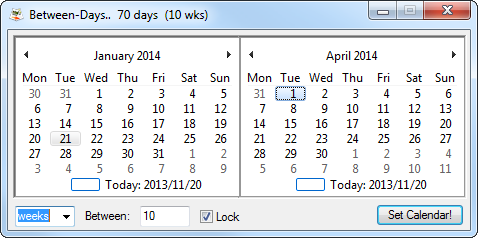
Or maybe this..
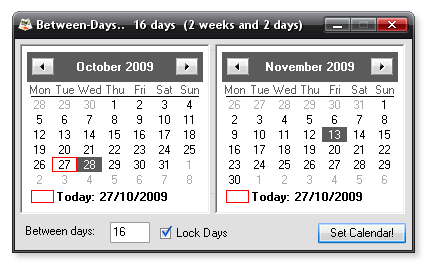
Or even this..
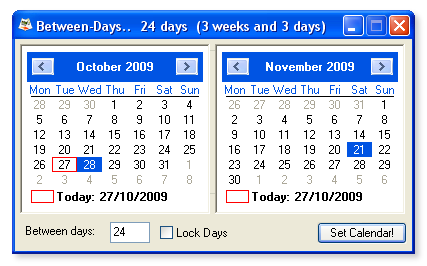
Cool! Why?
It was originally designed for a local gardener, to predict planting and harvest dates for crops, but I've since spruced it up a bit, and added a few features, finding it useful myself. It's amazing how often I need to know what date it's going to be in "so many" days or weeks.
At any rate, it didn't take long to create - I re-use a lot of code from my other programs, so it's easy enough to throw together simple programs like this with all the back-end features in-place, adding only the stuff needed, in this case, to calculate and display dates. Also it's free, and has a cool icon.
Usage notes:
There's not a lot to it; a simple interface with two calendars that you can click, and not much else. You can Right-Click the tray menu for a few options, and hack a few preferences in its ini file, too.
If you are familiar with any of my software, Between-Days shares many of the usual features;
- If Between-Days is hidden behind other windows, you can hover over its tray icon to bring it to the front.
The sensitivity of this is also adjustable, in the ini. - Left-Click the tray icon to toggle the main window.
- Between-Days can operate with or without a taskbar
Again, there is no GUI preference for this, but you can hack the prefs in the ini.
Tips & Tricks:
- Hovering over most controls gets you a helpful ToolTip.
- Negative numbers are okay, you can calculate past dates, too.
- Hitting the <Enter> key activates the "Set Calendar!" button.
- When the Between Days input is locked, either calendar can be the origin.
Portable Operation:
Between-Days is portable. You can keep as many copies as you like, wherever you like. As usual for my apps, if there is a Between-Days.ini file next to Between-Days, it will use it. If not, it will use the one in the current user's application data folder. Simple as that.
Download..
click to see zip archive contents
# made with checksum.. point-and-click hashing for windows. # from corz.org.. http://corz.org/windows/software/checksum/ # #md5#Between-Days.zip#2013.02.08@10.30:00 1418603b295ef6d096580b1ac1b8fc7b *Between-Days.zip
click to see zip archive contents
# made with checksum.. point-and-click hashing for windows. # from corz.org.. http://corz.org/windows/software/checksum/ # #md5#Between-Days_x64.zip#2013.02.08@10.31:06 cc7e40599f99c47ced99c4ad15849d88 *Between-Days_x64.zip
Yes!
Making great tools for you is a full-time job. So if you saved some valuable time or frustration using Between-Days, you can help support the development of this and many other fine works by sending a couple of quid (or more!) my way..
Have fun!
;o) corz.org